Step 1. Tap "+" icon in the home page
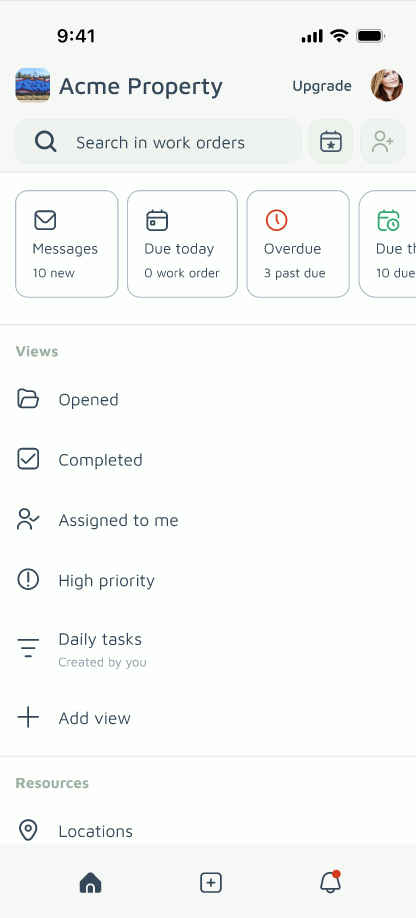
Step 2. Enter the work order details
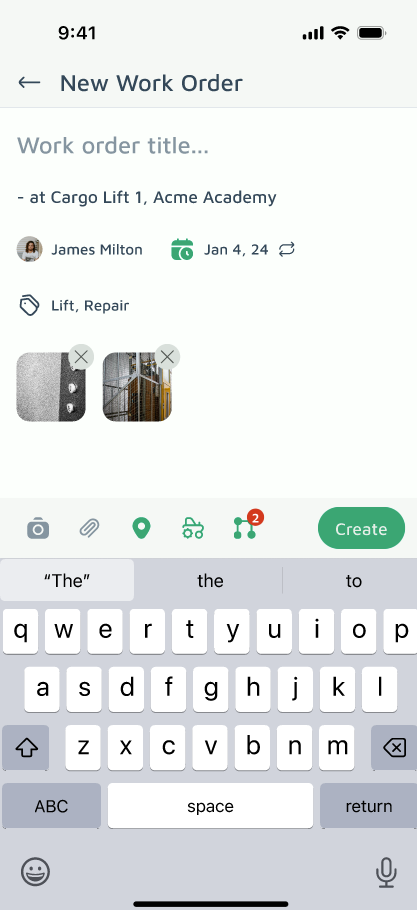
To create more effective work orders, refer to this article.
Step 4. Tap Create
Note: The default Due Date is createdTime + 15 hours and the default reporter the creator. You can always update the information after you have created the work order.