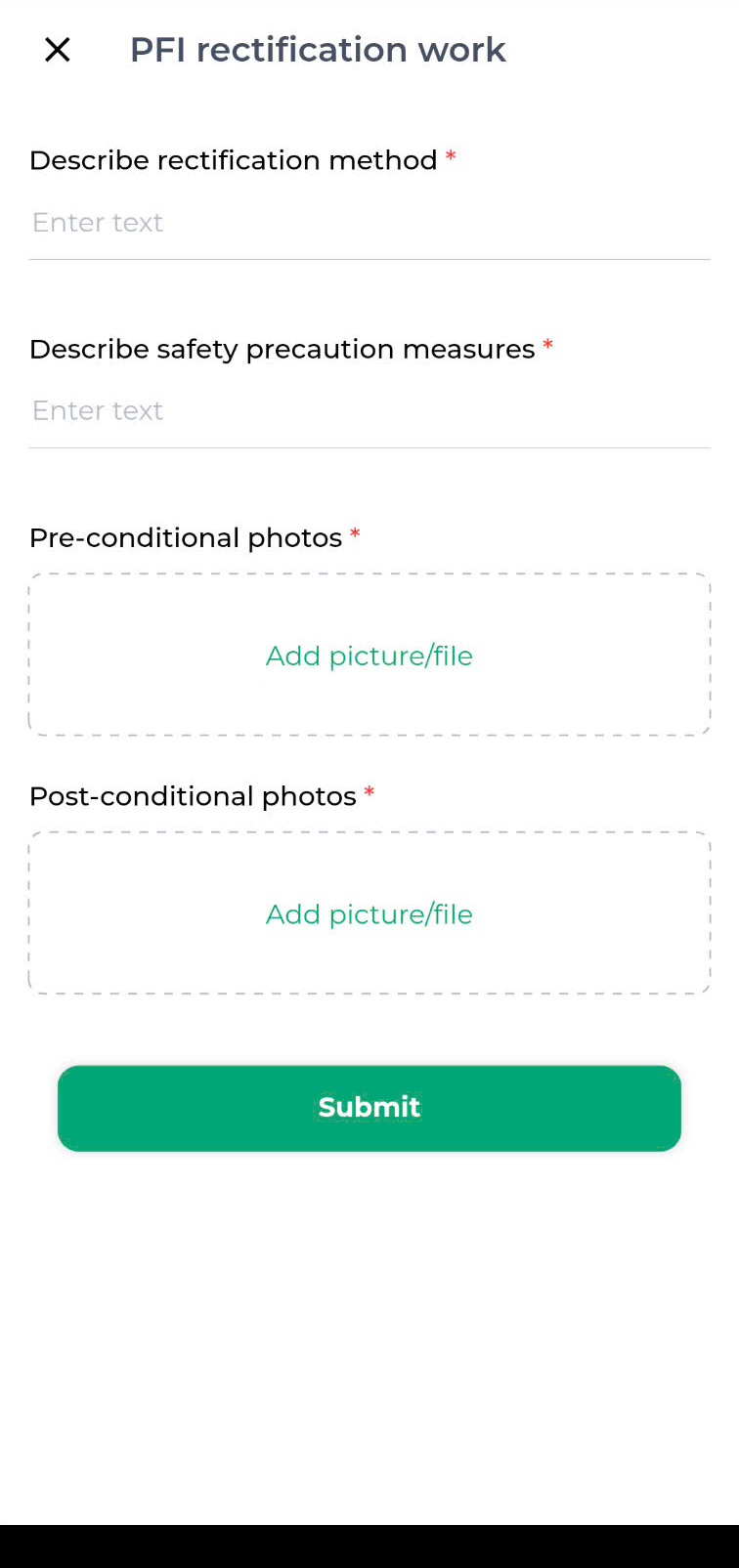To submit, please log in to or sign up the Basementgrid app with your existing account. If you don't have an account, you'll need to request an invitation from a user who is already part of your workspace.
Need to invite someone to your workspace as a collaborator? Here's how to do it, step by step.
Step 1. Search for relevant work order
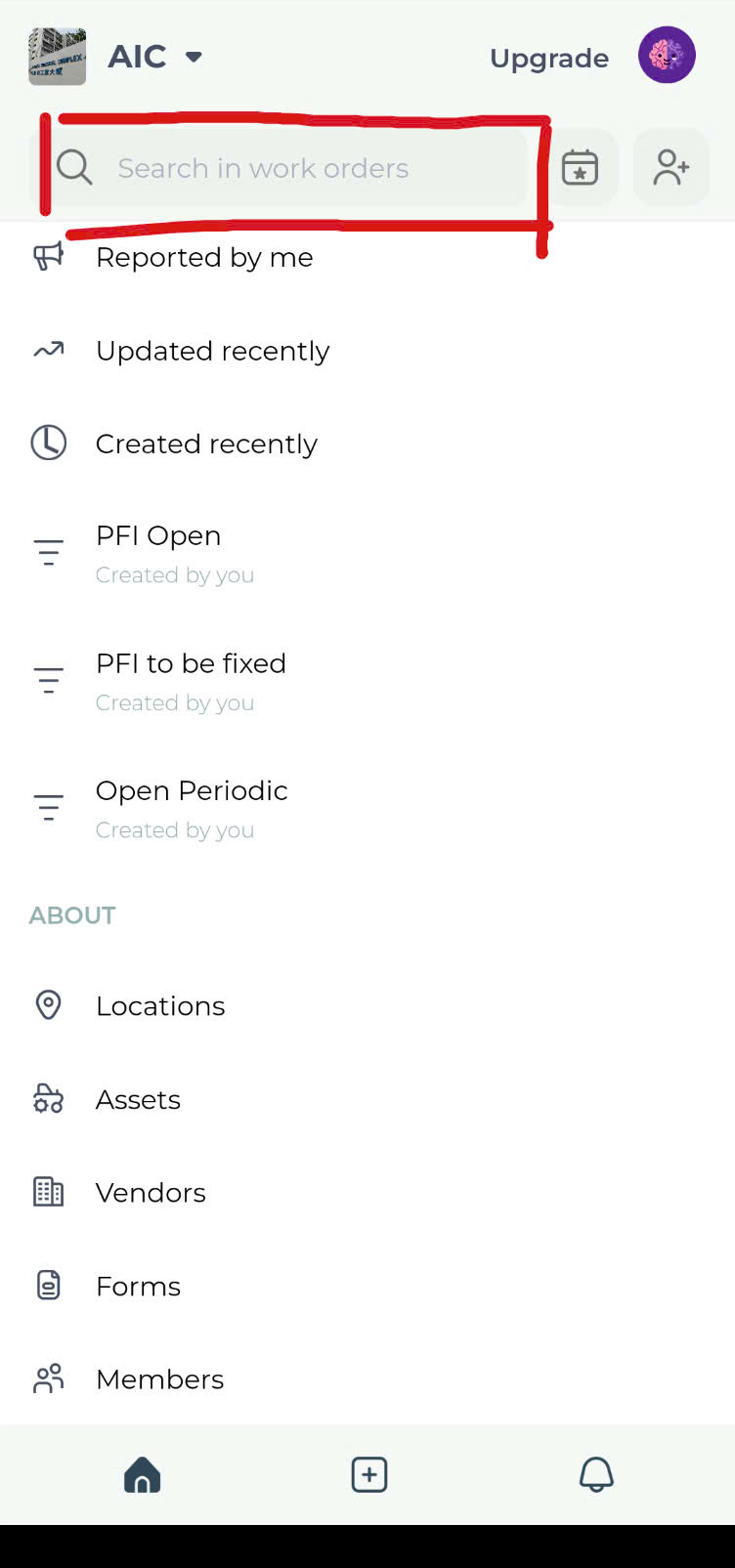
Step 2. Enter work order id or title
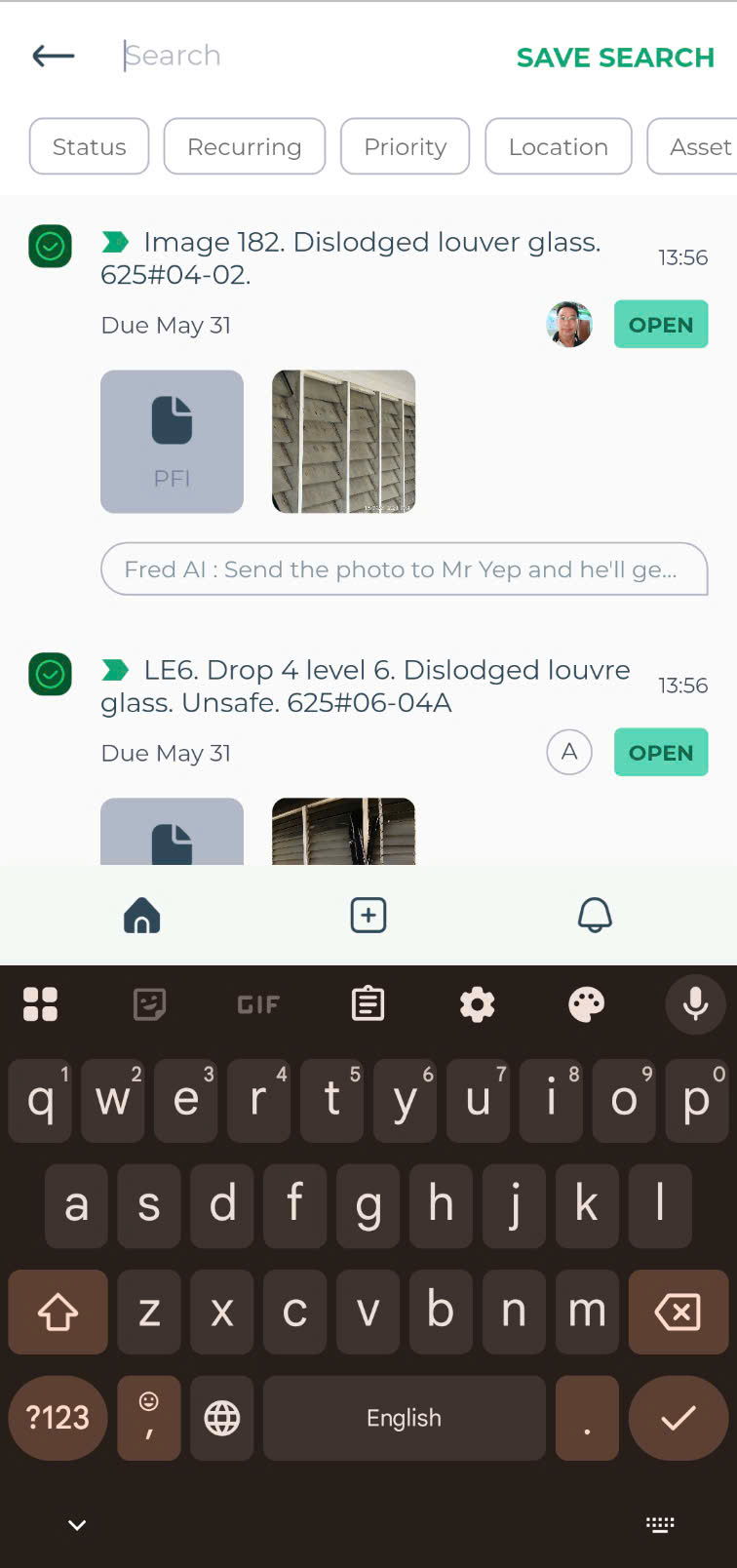
Step 3. Go to work order details
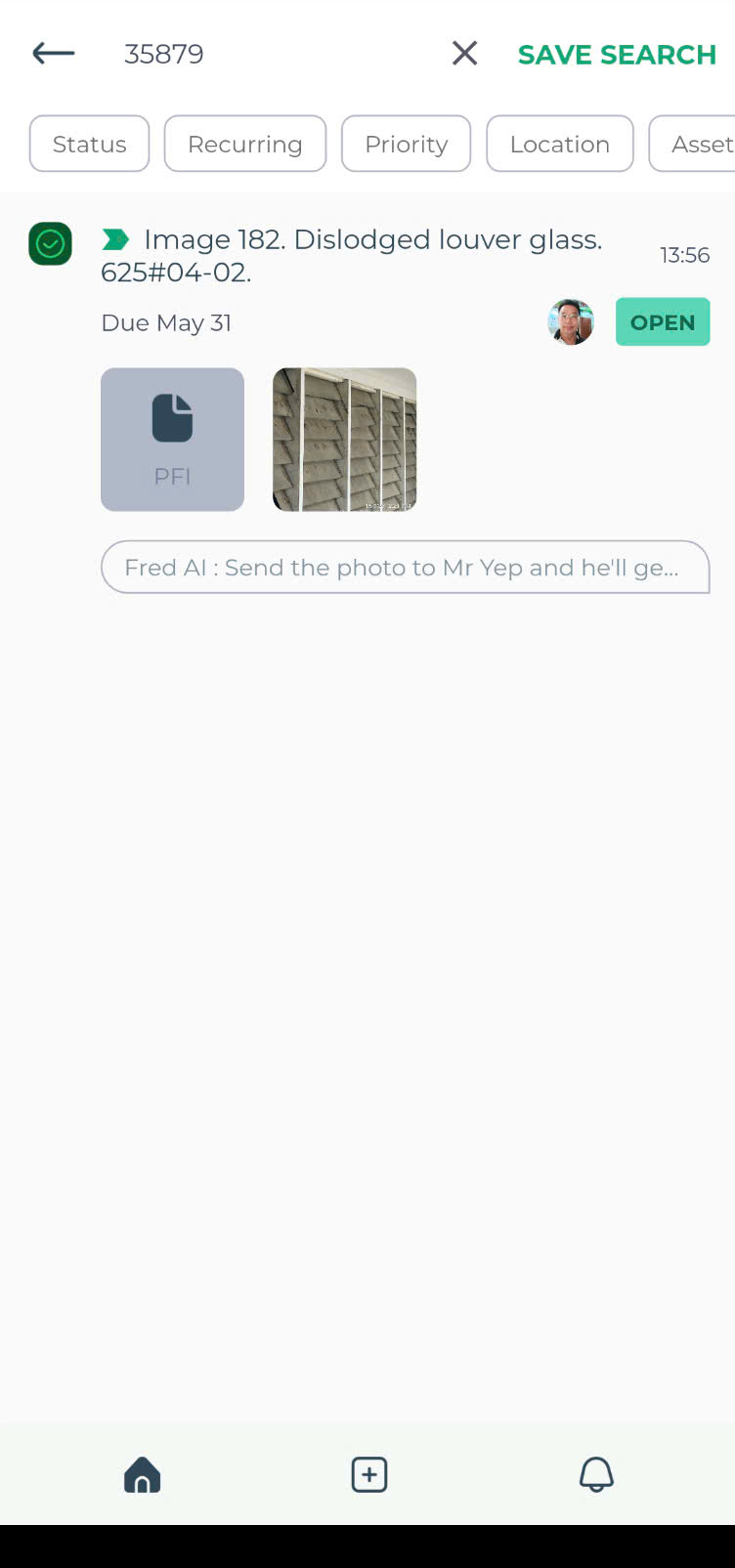
Step 4. Tap "View Procedure"
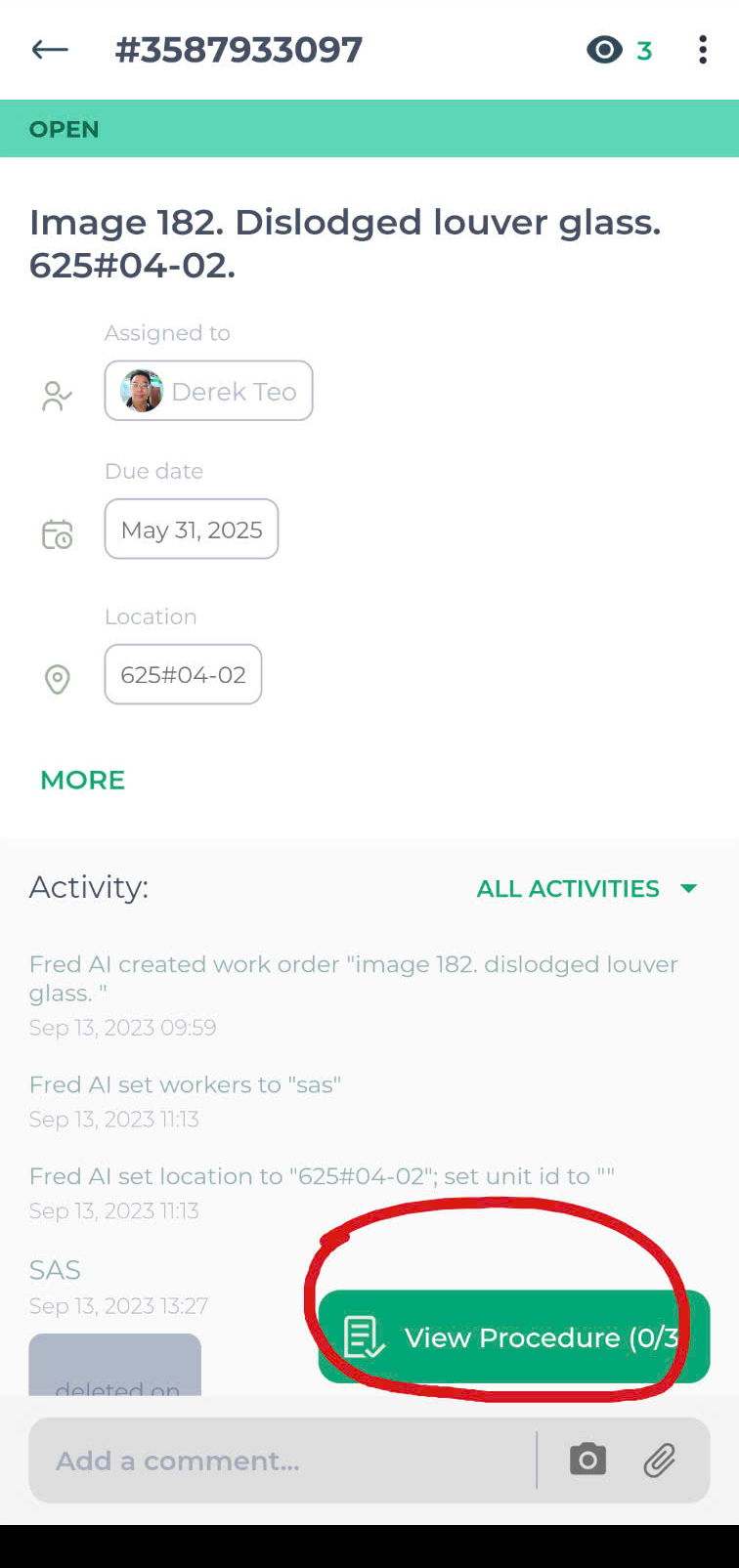
Step 5. Tap "PFI Rectification Work"
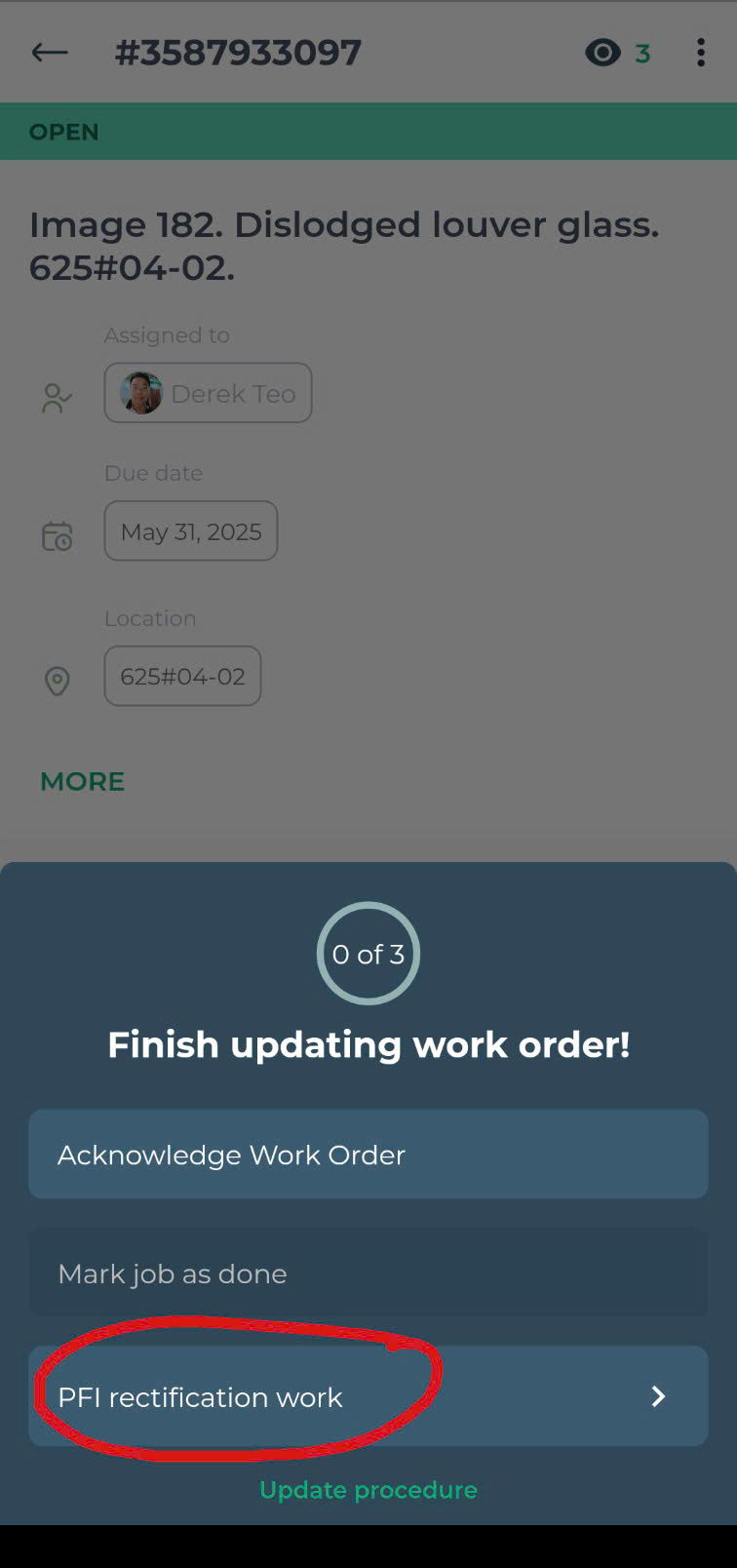
Step 6. Complete fields and submit form