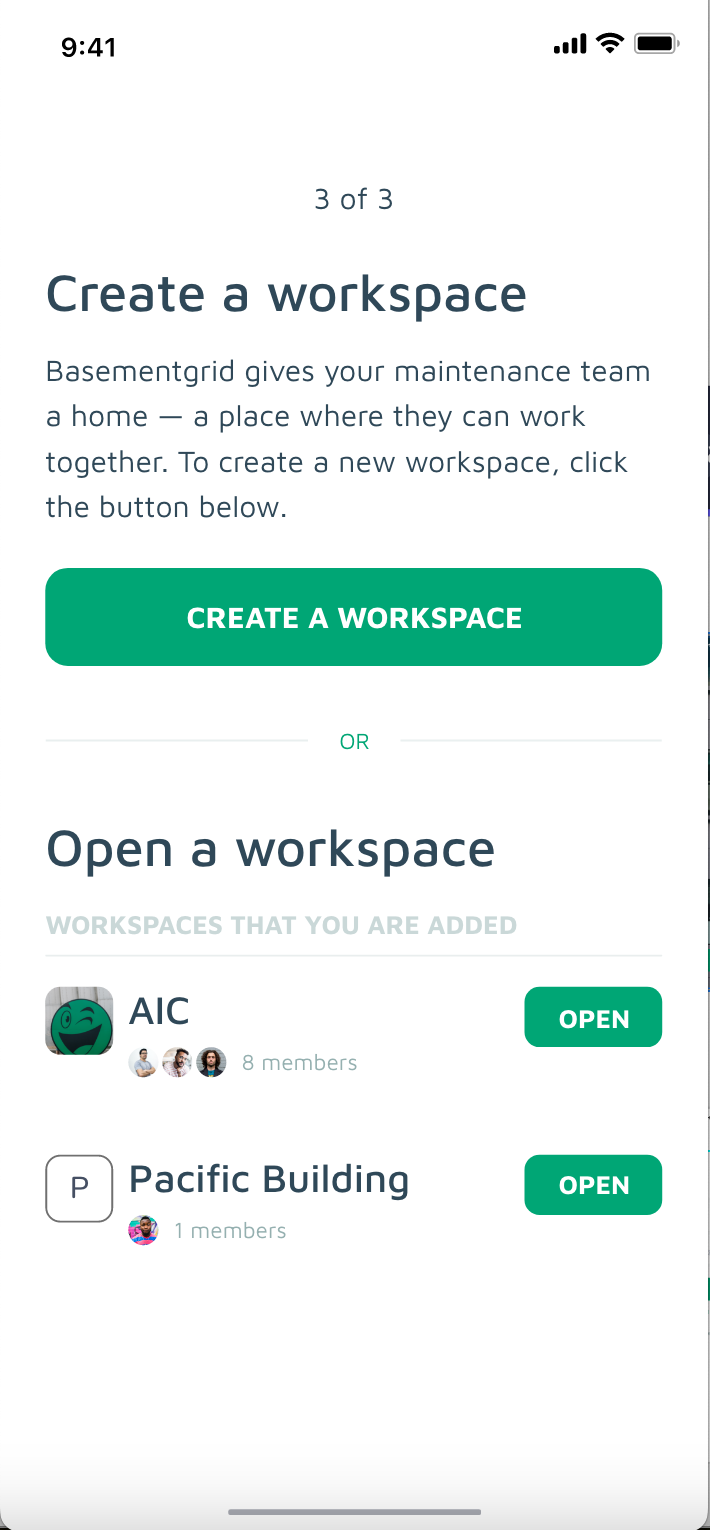1. Search "Basementgrid" and get the app from App Store (for iOS users) and Play Store (for Android users)
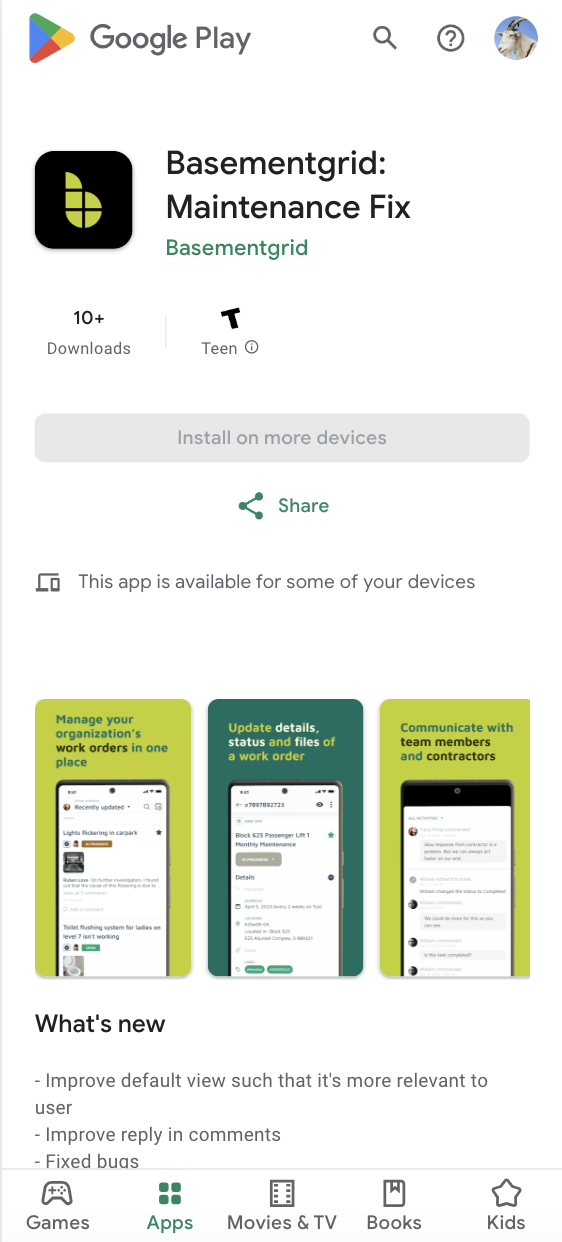
2. Tap Sign Up

3. Enter name, email address, and set your own password.
For users who are invited to a workspace, you must enter the same email address found in the invitation email.
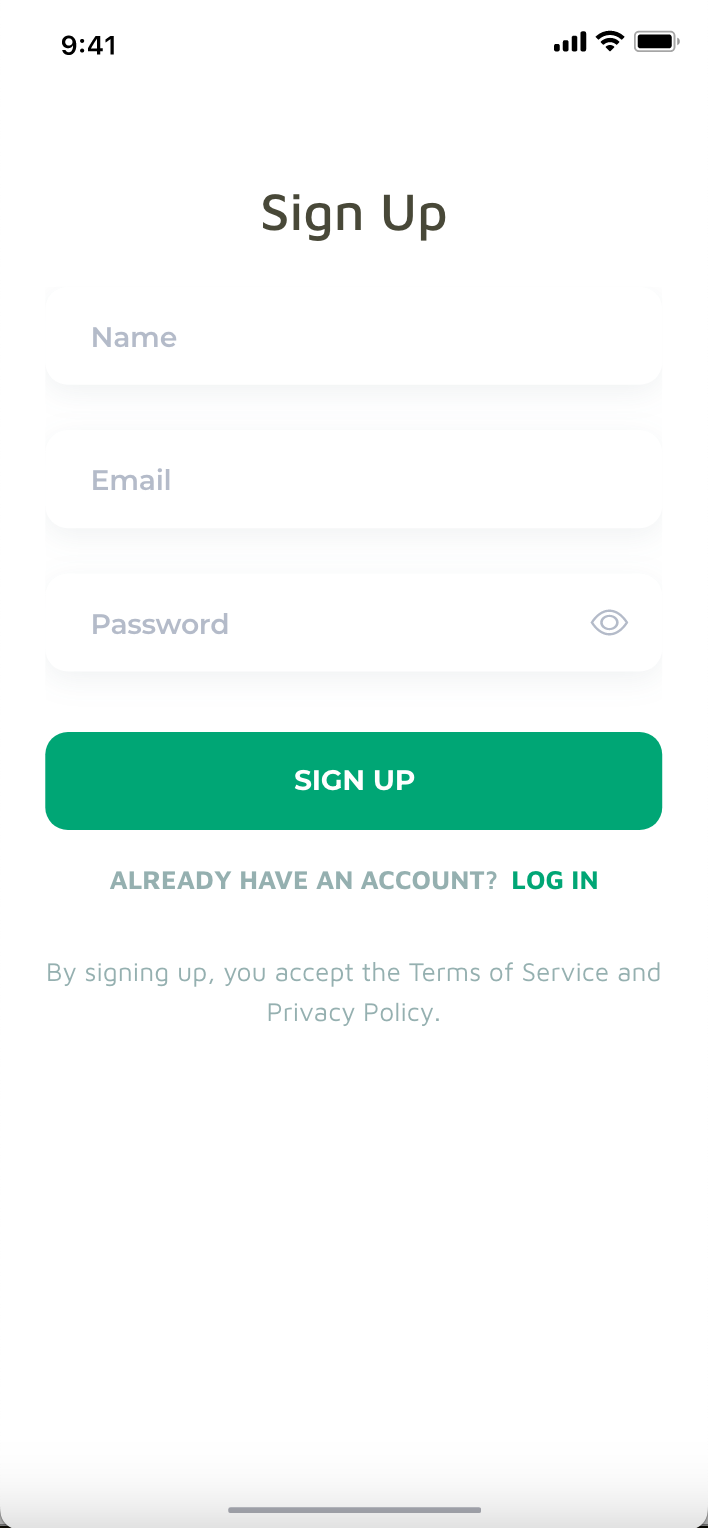
4. Enter the verification code sent to your email address
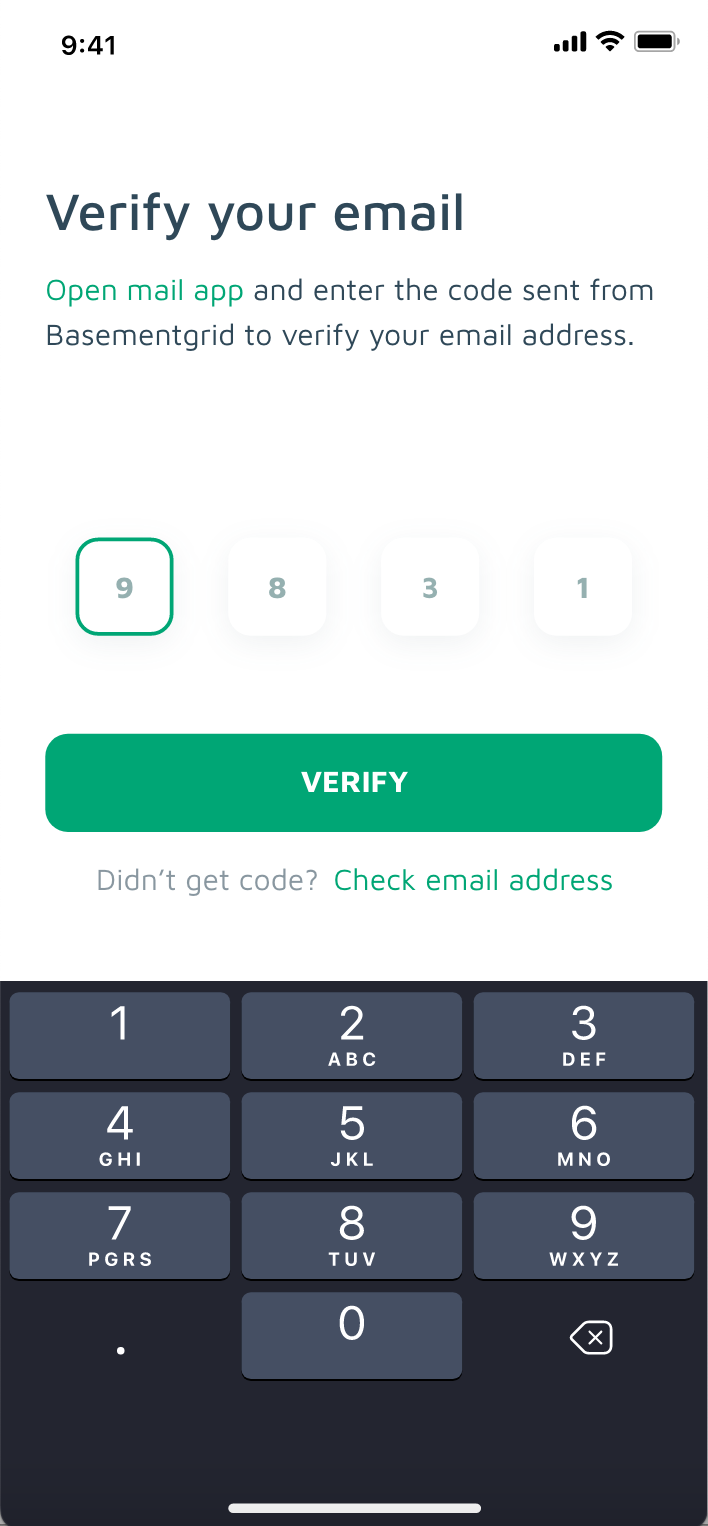
5. Enter your company name and tap Next
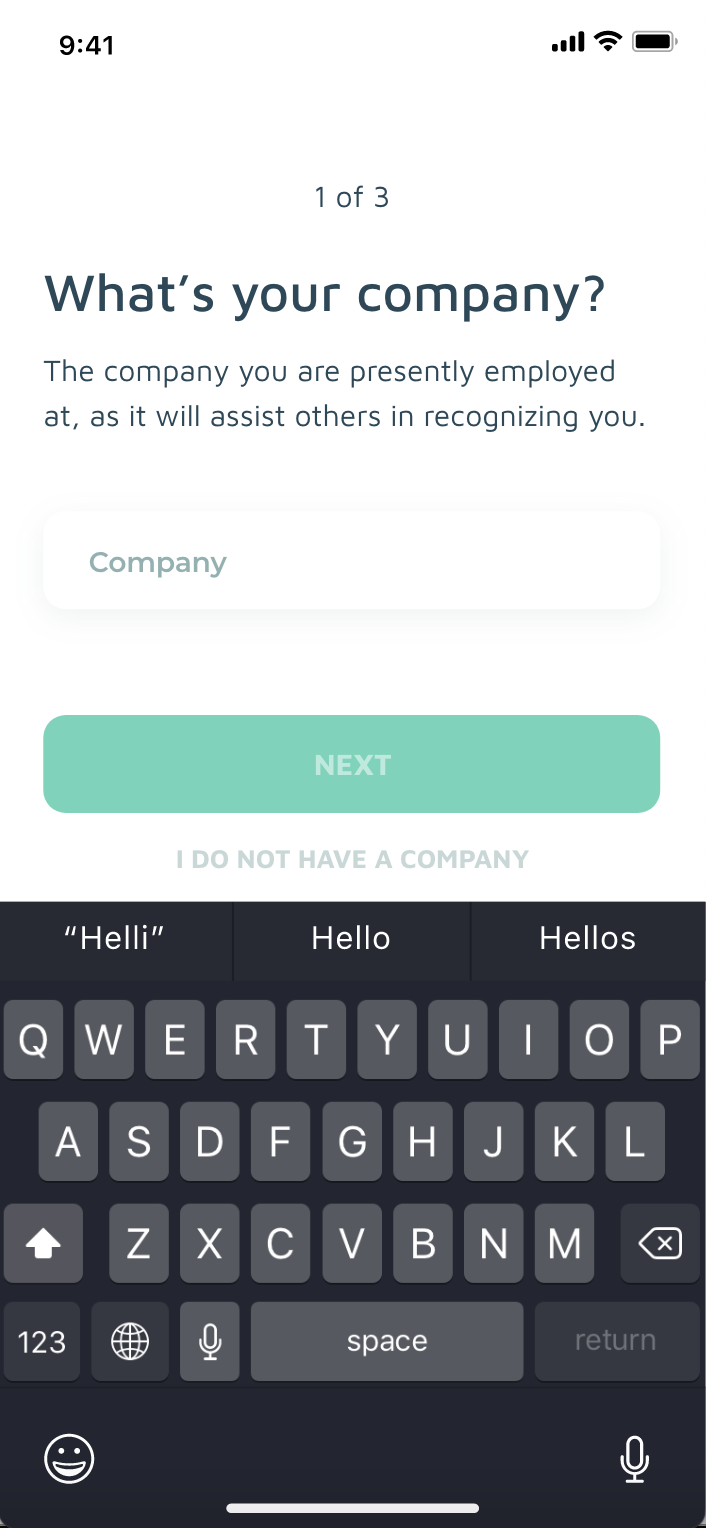
6. Choose a role that best describes you when you use Basementgrid and tap Next
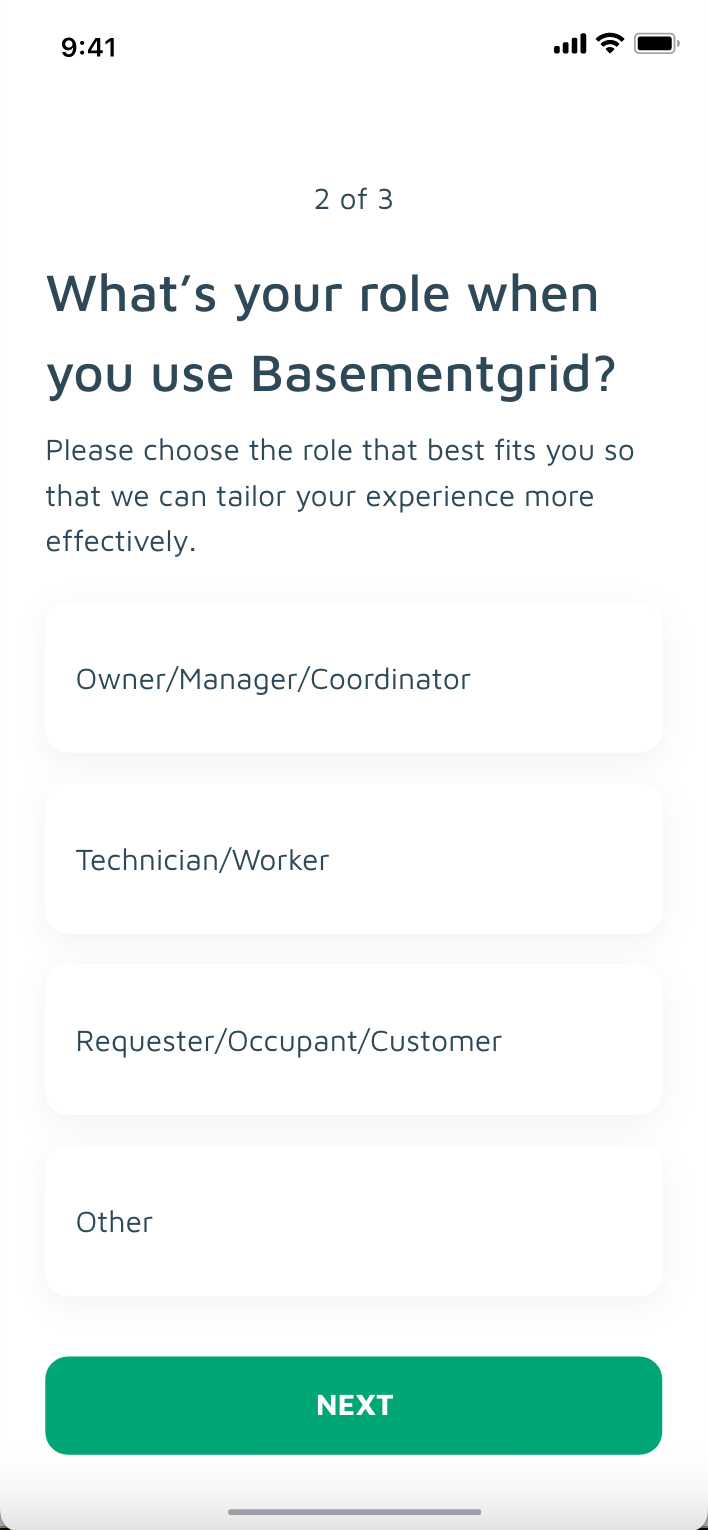
7. Create a workspace or Open the workspace you are invited
If you do not see the workspace, you should ask the workspace "admin" or "collaborator" to add you.