All new work orders are tagged with General label
1. Go to Work Order details
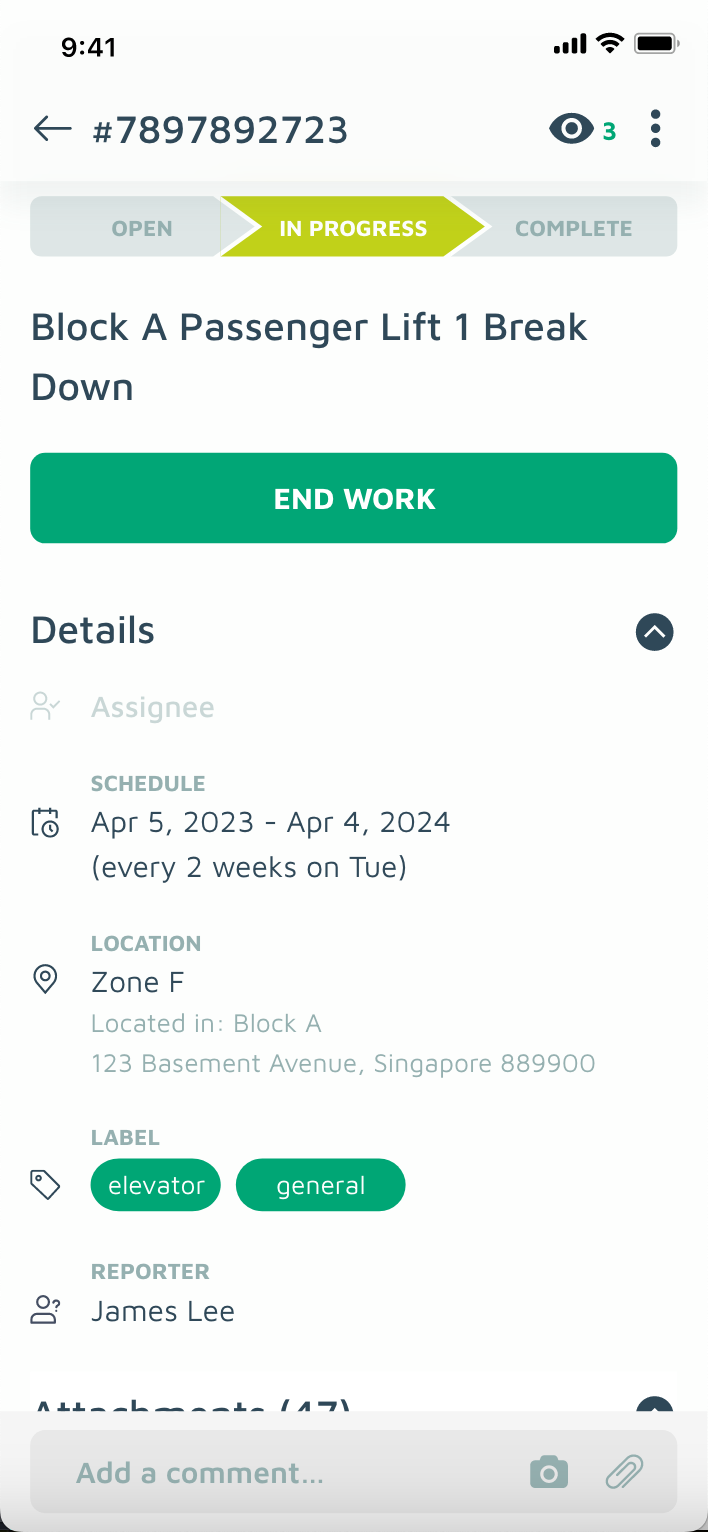
2. Tap Label
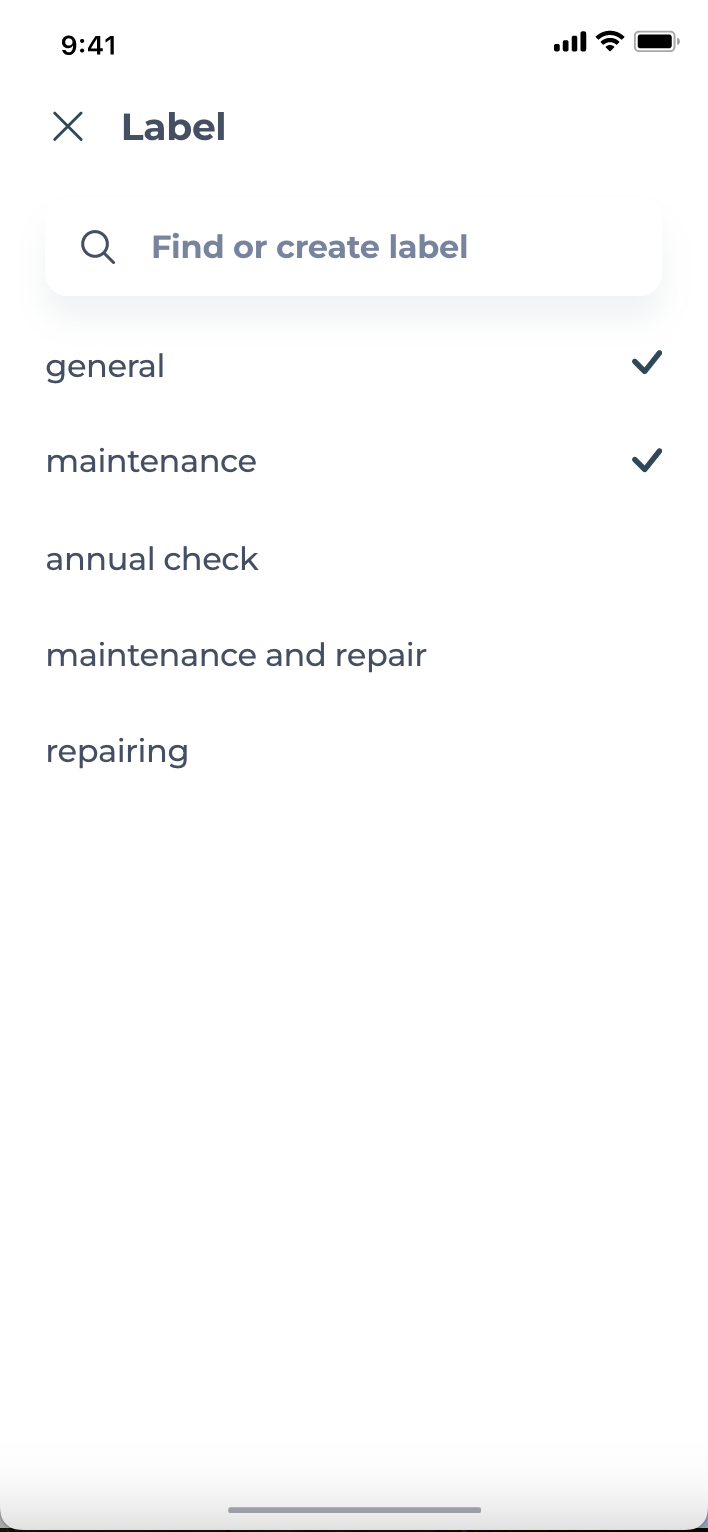
3. Find the label
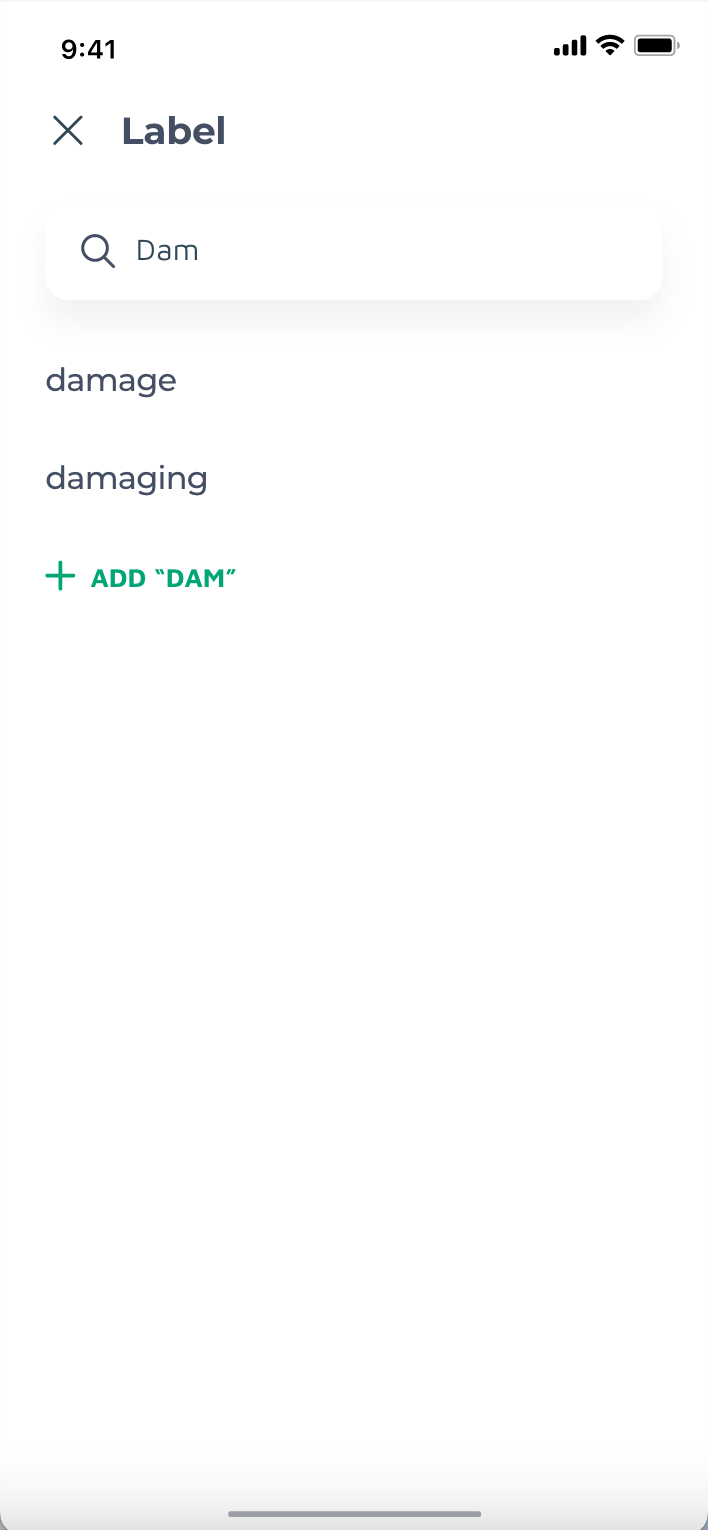
4. Tap on the label you want to tag
Labels support multiple selection
5. (Optional) If you cannot find the label in the list, tap + ADD "New Label" to add new label.