Usually, when you have created the work order, you'll need to assign it to either yourself or someone else.
1. Go to the Work Order Details
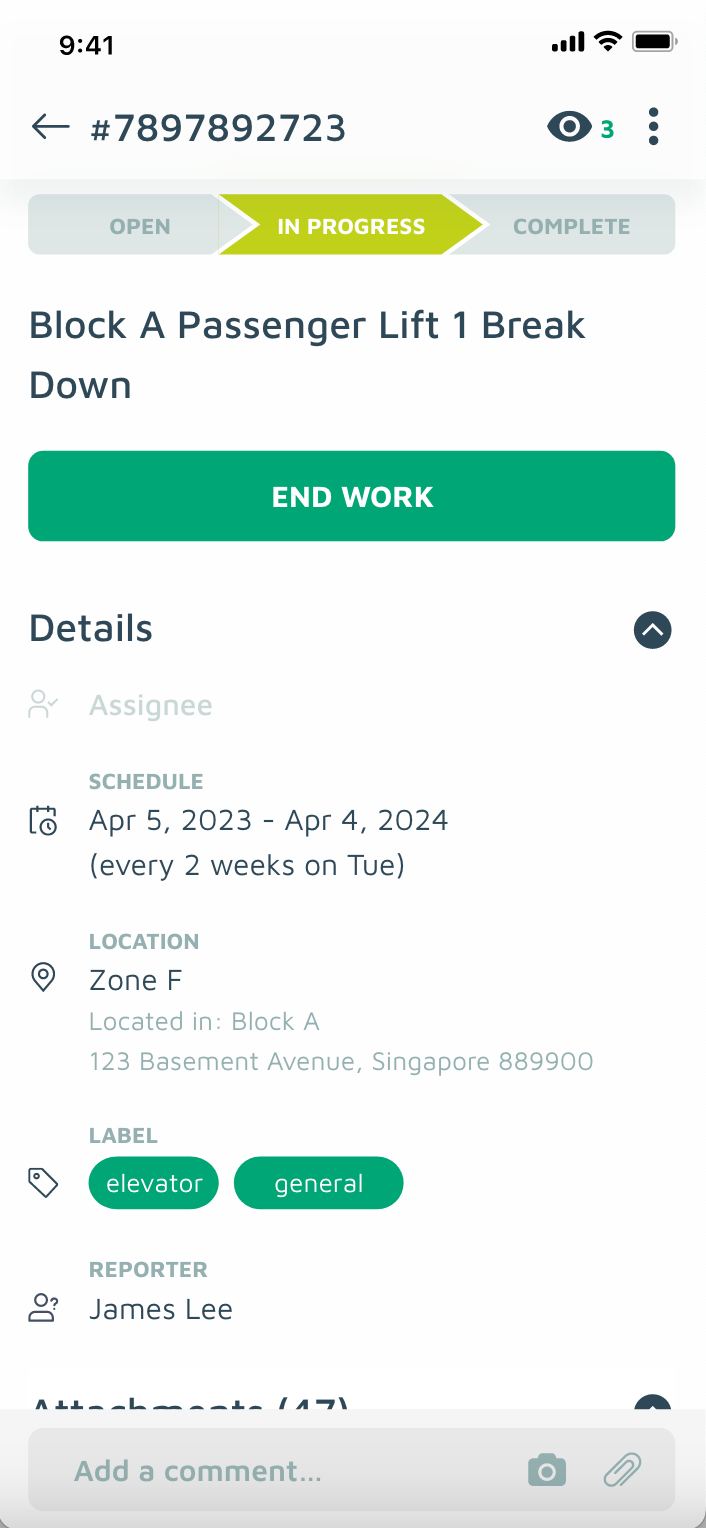
2. Tap Assignee
3. Choose the people you want to assign work order to, including ownself.
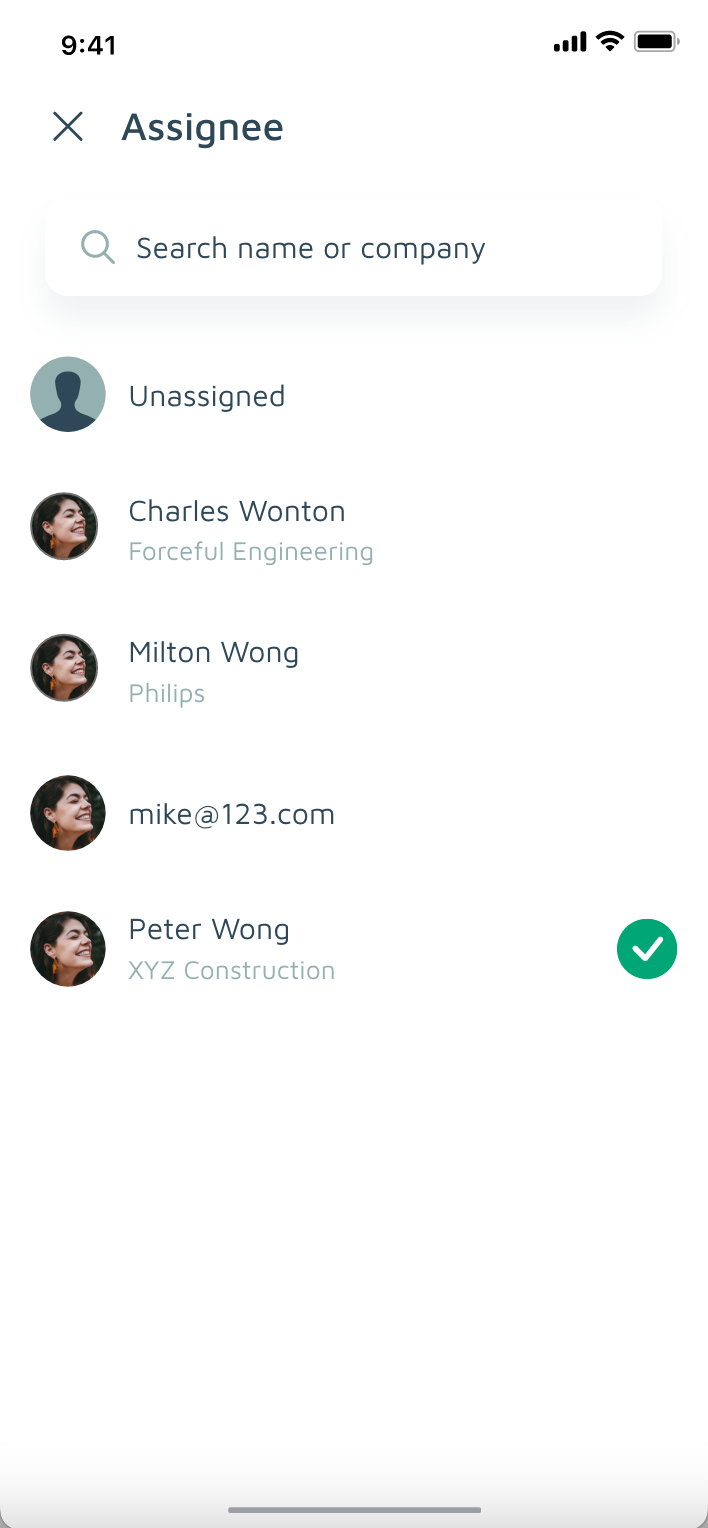
4. The assignee will receive a notification informing him/her that he/she is assigned to the work order.