Getting these foundational steps right ensures your Basementgrid environment is ready for action.
1. Create Your Workspace
Your Workspace is the central hub for all your properties and operations in Basementgrid. This is where everything begins.
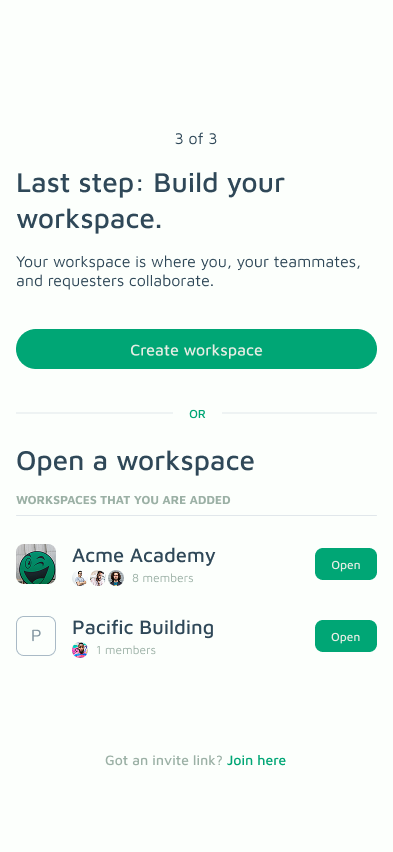
How to do it:
- After signing up, you'll be prompted to Create Workspace.
-
Enter your desired Workspace Name (e.g., "Maplewood Management," "Downtown Property Group").
-
Follow any on-screen prompts to confirm or set up basic details.
- Click Next.
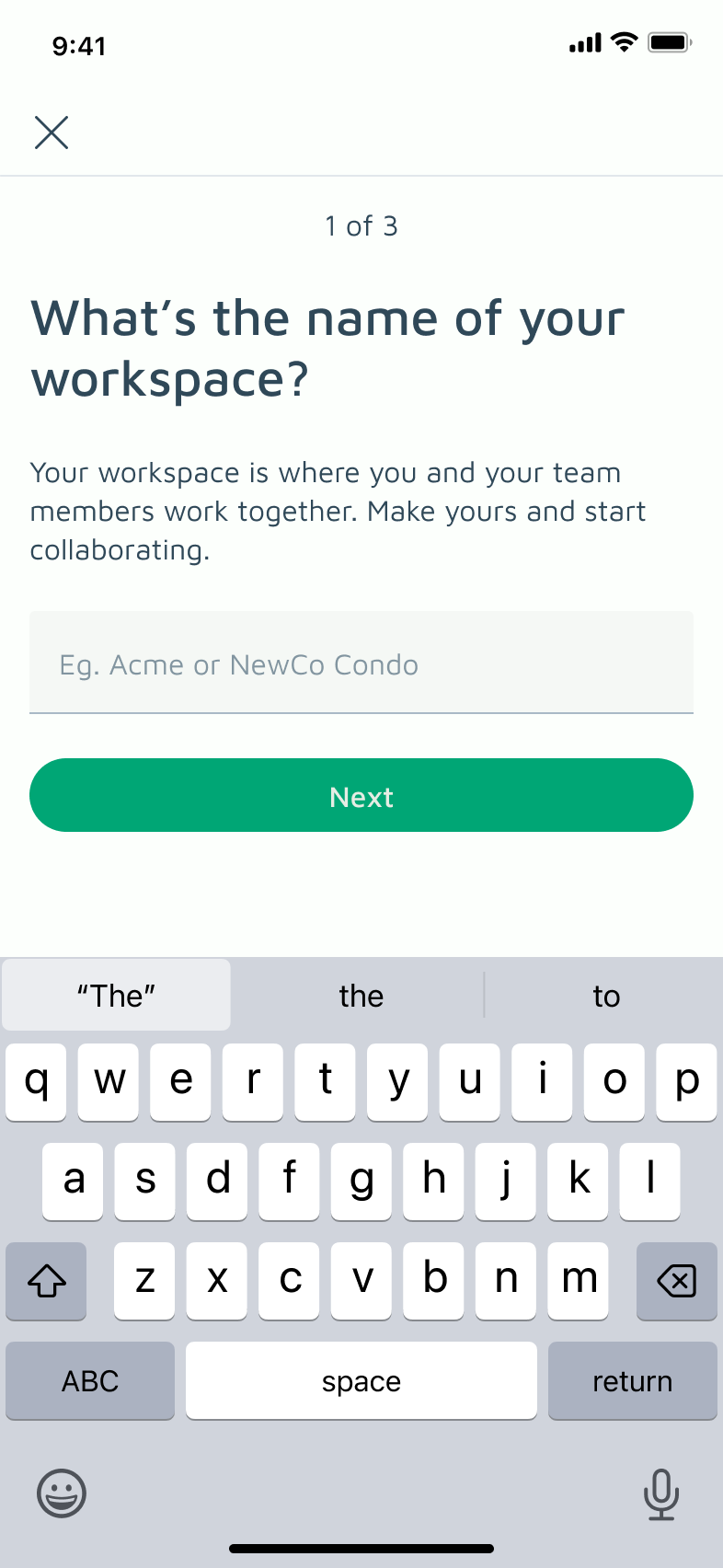
2. Invite Team Members to Join
Once your workspace is ready, the next crucial step is to bring your team into Basementgrid. This includes your property managers, maintenance staff, and any other internal personnel who will use the system.
How to do it:
-
Enter the email address of the person you want to invite.
-
Assign their Role (e.g., Administrator, Collaborator, Requester).
-
They will receive an email invitation to join your workspace.
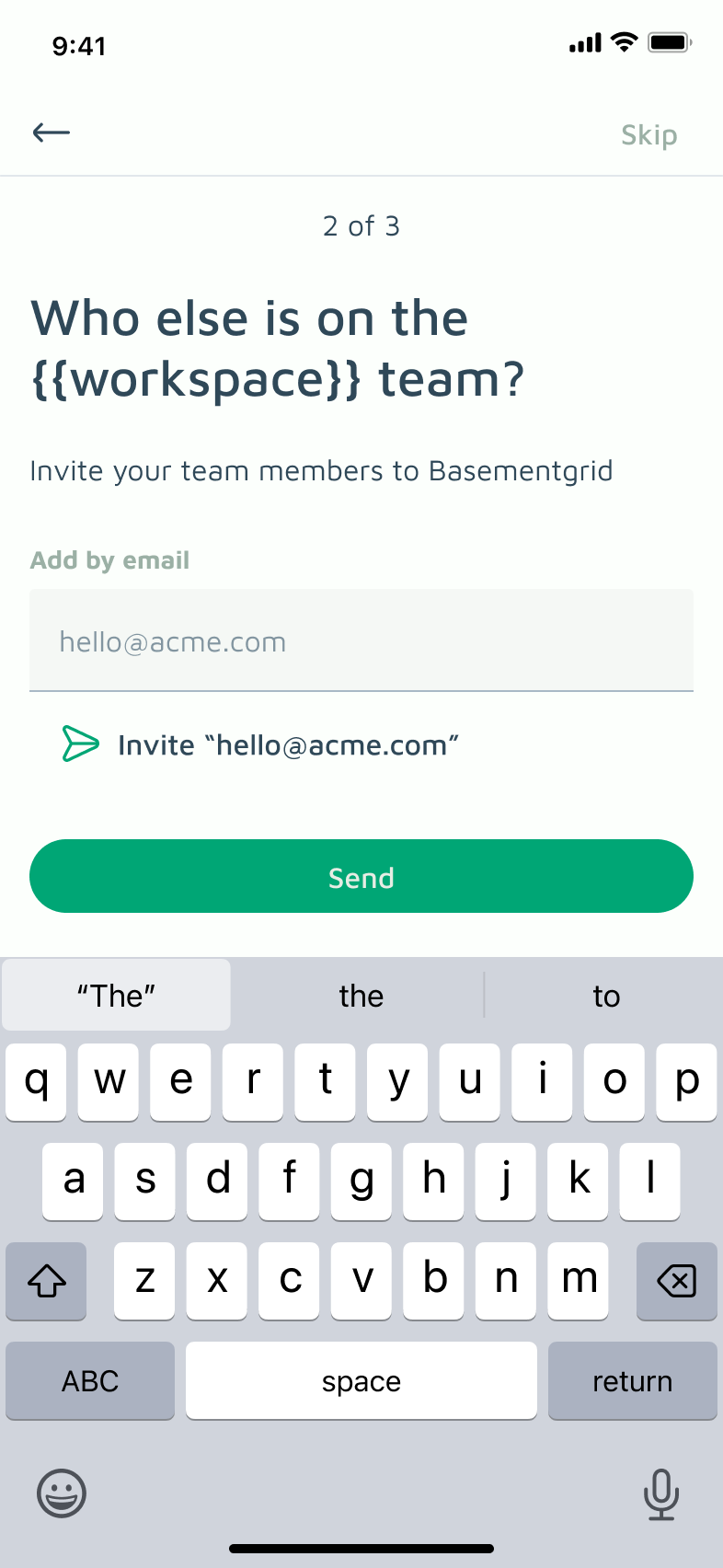
What's Next?
With your workspace created and your team invited, you've established the foundation! Your next step is to populate your workspace with the specifics of your properties.
Proceed to the next article: Adding Your Locations and Assets to fully prepare your Basementgrid for managing work orders.