Whether it's a critical safety update, a planned system downtime, or a simple holiday greeting, the ability to quickly and reliably disseminate information to your entire team is invaluable. Basementgrid's Message module isn't just for individual work requests; it's also a powerful tool for making announcements and broadcasting messages to users across your workspace.
This feature ensures that vital information reaches everyone who needs it, minimizing confusion and maximizing operational efficiency.
Why Use the Message Module for Announcements?
-
Instant Reach: Send messages directly to users' BasementGrid app notifications, ensuring immediate visibility.
-
Centralized Communication: Keep all important announcements within the same platform where your team manages work, reducing reliance on fragmented communication channels like email or external chat apps.
-
Targeted or Broad: Depending on your needs, you can often choose to broadcast to all users or specific groups, ensuring only relevant information is sent.
-
Reduced Misinformation: A single, official source for announcements helps prevent misunderstandings and ensures everyone receives the same accurate information.
-
Improved Awareness: Keep your team updated on changes, procedures, and important events that impact their work or the overall facility.
Types of Announcements You Can Make:
The possibilities are vast, but here are some common scenarios where using the Message module for announcements shines:
-
Emergency Alerts: "Water leak detected in Sector B, please evacuate immediately."
-
System Downtime: "Scheduled maintenance on the work order system from 10 PM to 12 AM tonight."
-
Policy Updates: "New safety protocol for ladder usage has been implemented. Please review the updated policy in the Knowledge Base."
-
General Information: "Reminder: Our monthly team meeting is scheduled for Friday at 9 AM in the main conference room."
-
Operational Changes: "Due to unforeseen circumstances, the loading dock will be closed until further notice."
-
Team Celebrations/Reminders: "Congratulations to Team Alpha for completing all their preventative maintenance tasks ahead of schedule!"
How to Make an Announcement (General Steps):
Here's the process for making an announcement via the Message module:
Step 1: Access the Message Module (Required): Log in to your BasementGrid account (web or app) and navigate to the "Messages" section on the left-hand corner
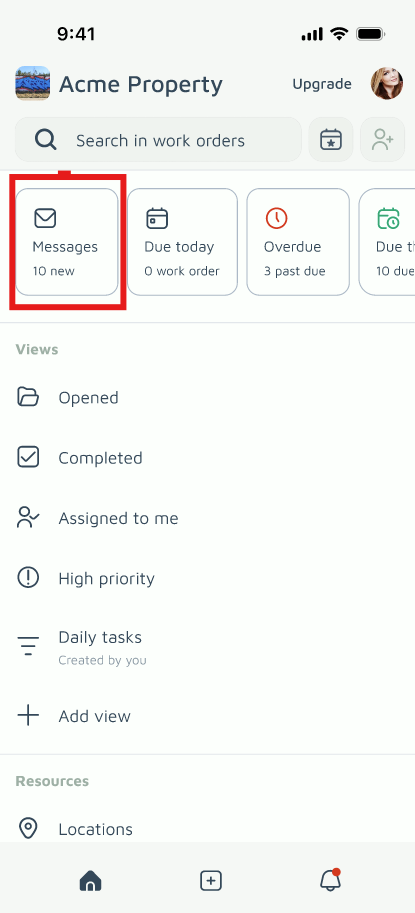
Step 2: Initiate a New Broadcast/Announcement: Tap "New Message,".
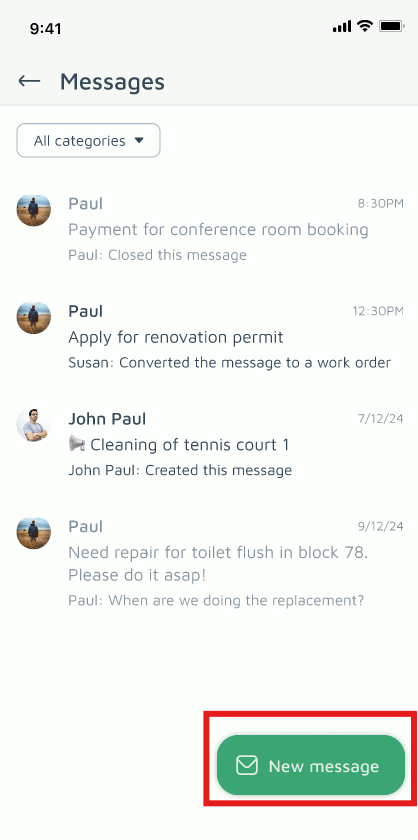
Step 3: Compose Your Message: Write your announcement clearly and concisely. Consider including:
- A clear subject/headline: (e.g., "Urgent: Building Evacuation Drill")
- The location and/or asset: (e.g., "Block A," "Passenger Lift 1")
- Where to find more information: (e.g., "See the full policy in the Attachment").
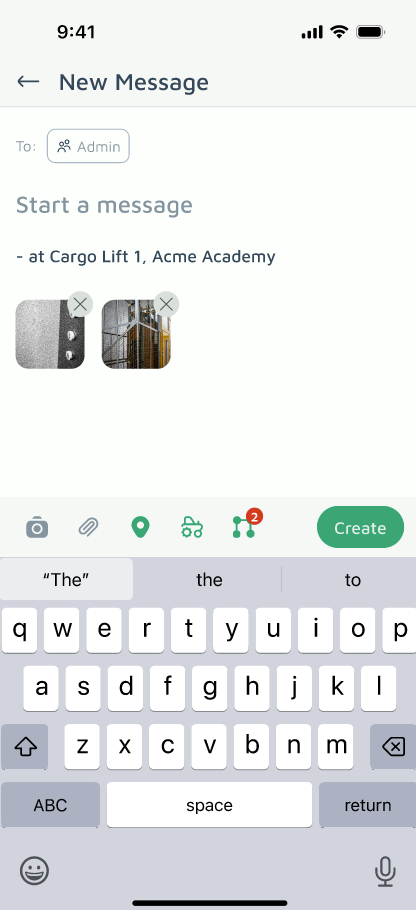
Step 4: Select Your Audience: Choose whether to send the announcement to "All Users," "Specific Teams," "Departments," or other predefined groups.
Step 5: Review and Send: Double-check your message for accuracy and clarity before hitting the "Create" button.
Step 6: Find message details and add comments (optional, but recommended):
- The main information: What is happening?
- Key actions/impacts: What do recipients need to do, or how will they be affected?
- Relevant dates/times: If applicable.
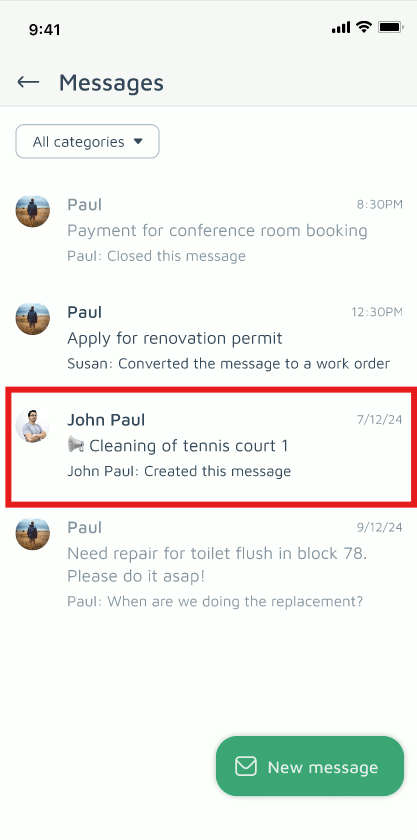
By leveraging the BasementGrid Message module for announcements, you empower your organization with a robust, efficient, and centralized communication tool, ensuring that critical information reaches its intended audience quickly and effectively.