Step 1. Download the Basementgrid app
Basementgrid is available on both Android and iOS devices.
-
For Android Users:
-
Open the Google Play Store on your Android device.
-
In the search bar, type "Basementgrid" and hit search.
-
Look for "Basementgrid: Maintenance Hub" by Basementgrid PTE. LTD.
-
Tap Install to download and set up the app on your device.
-
-
For iOS Users (iPhone/iPad):
-
Open the App Store on your iPhone or iPad.
-
In the search tab, type "Basementgrid" and search.
-
Find "Basementgrid: Maintenance Hub" by Basementgrid PTE. LTD.
-
Tap Get (and then potentially confirm with Face ID/Touch ID or your Apple ID password) to download and install the app.
-
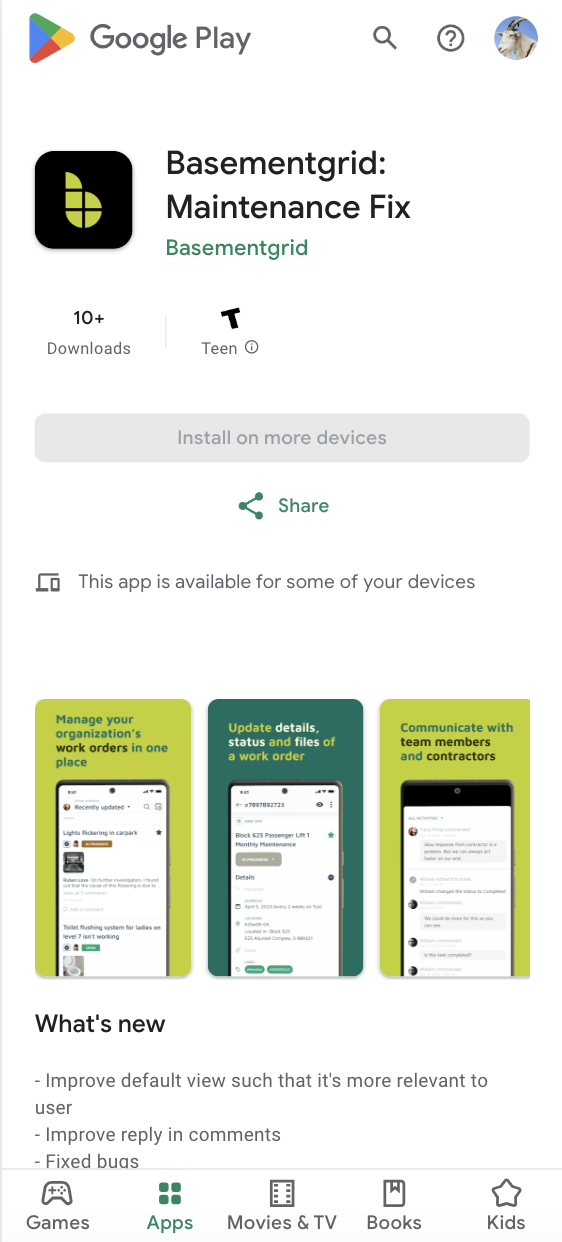
Google Play Store
Step 2: Sign Up for Your Basementgrid Account
Once the app is installed, open it to begin the sign-up process:
-
Launch the App: Tap the Basementgrid icon on your device's home screen.
-
Start Registration: Tap on "Sign Up" to begin.
-
Enter Your Details: Follow the on-screen prompts to enter your required information:
-
Your Name
-
Email Address
-
Password (create a strong, unique password)
-
If you've been invited to a workspace, make sure to sign up using the exact email address from your invitation.
-
-
Agree to Terms: Read and accept the Terms of Service and Privacy Policy.
-
Verify Your Account (if prompted): You receive a verification email or SMS with a code to confirm your account. Follow the instructions to complete this step.
-
Complete your profile: Add a profile photo so others can easily recognize you, and enter your company's name.
- Create or Access Your Workspace: After successfully signing up, you'll be prompted to create your first workspace or open a workspace you've been invited to. Your workspace is your central hub for managing properties, tasks, and teams. Make sure to give it a clear, descriptive name.
That's it! You're now ready to explore Basementgrid's powerful features and start transforming your property maintenance management. Welcome aboard!