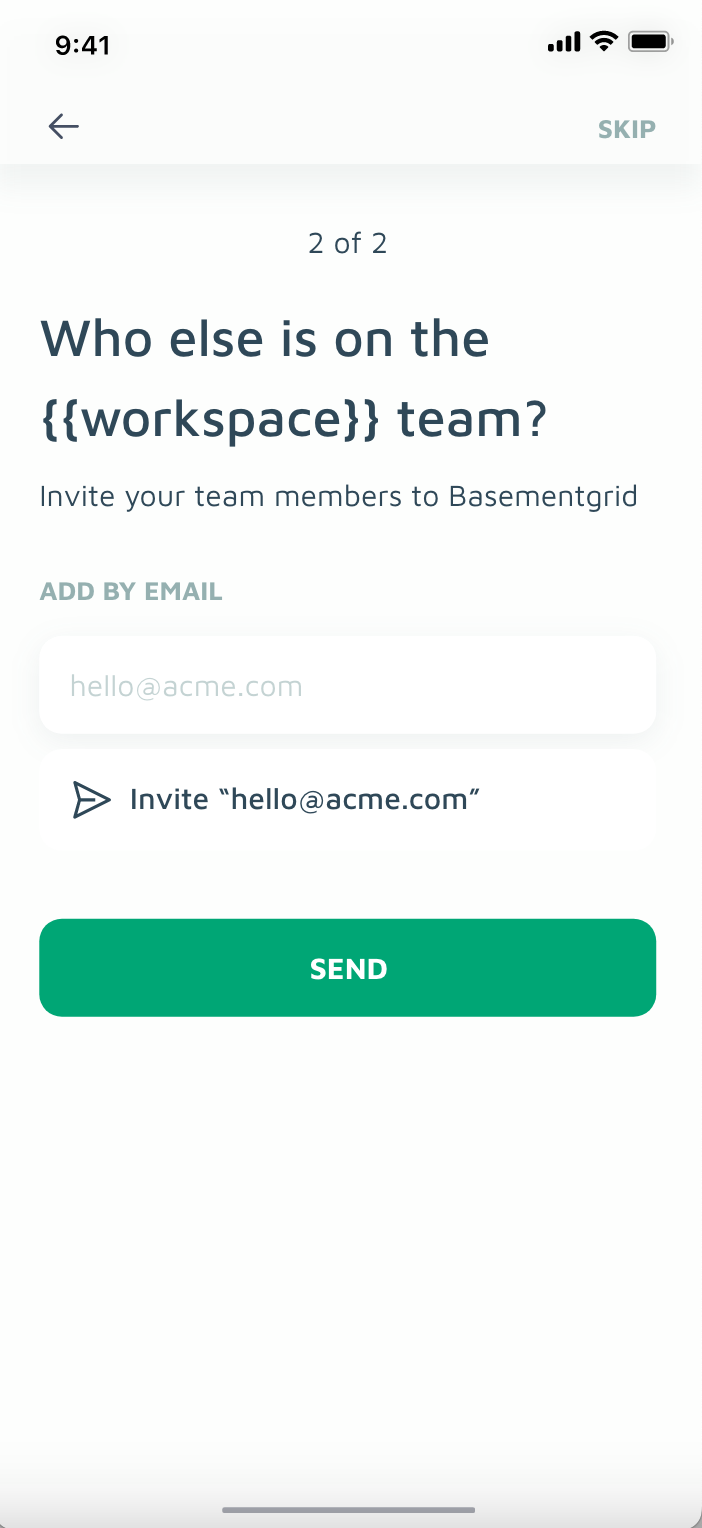For new user onboarding the app, you'll need to either create a workspace or open a workspace (which you are invited). To create a workspace:
1. Tap Create a Workspace
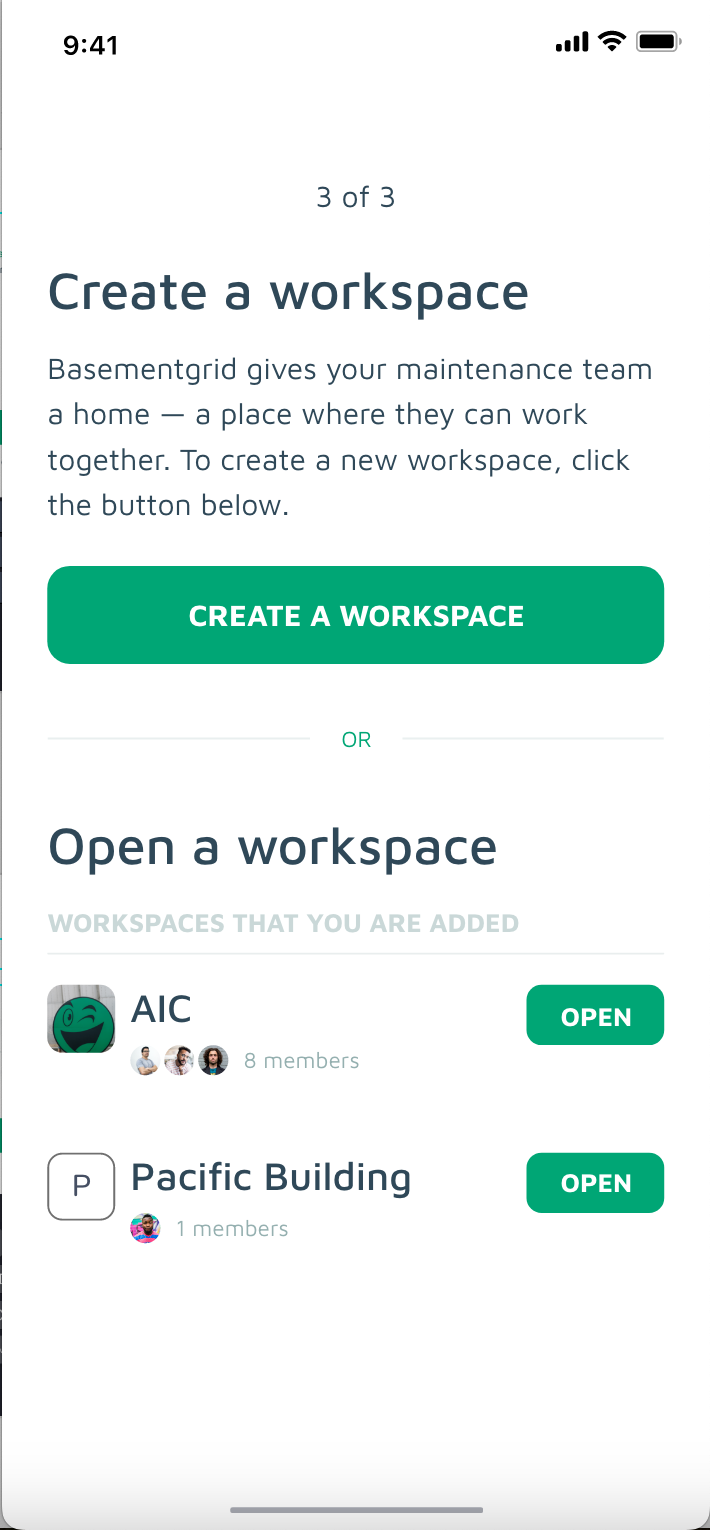
2. Enter name of the workspace. It's usually your company, department or project name. Then tap Next
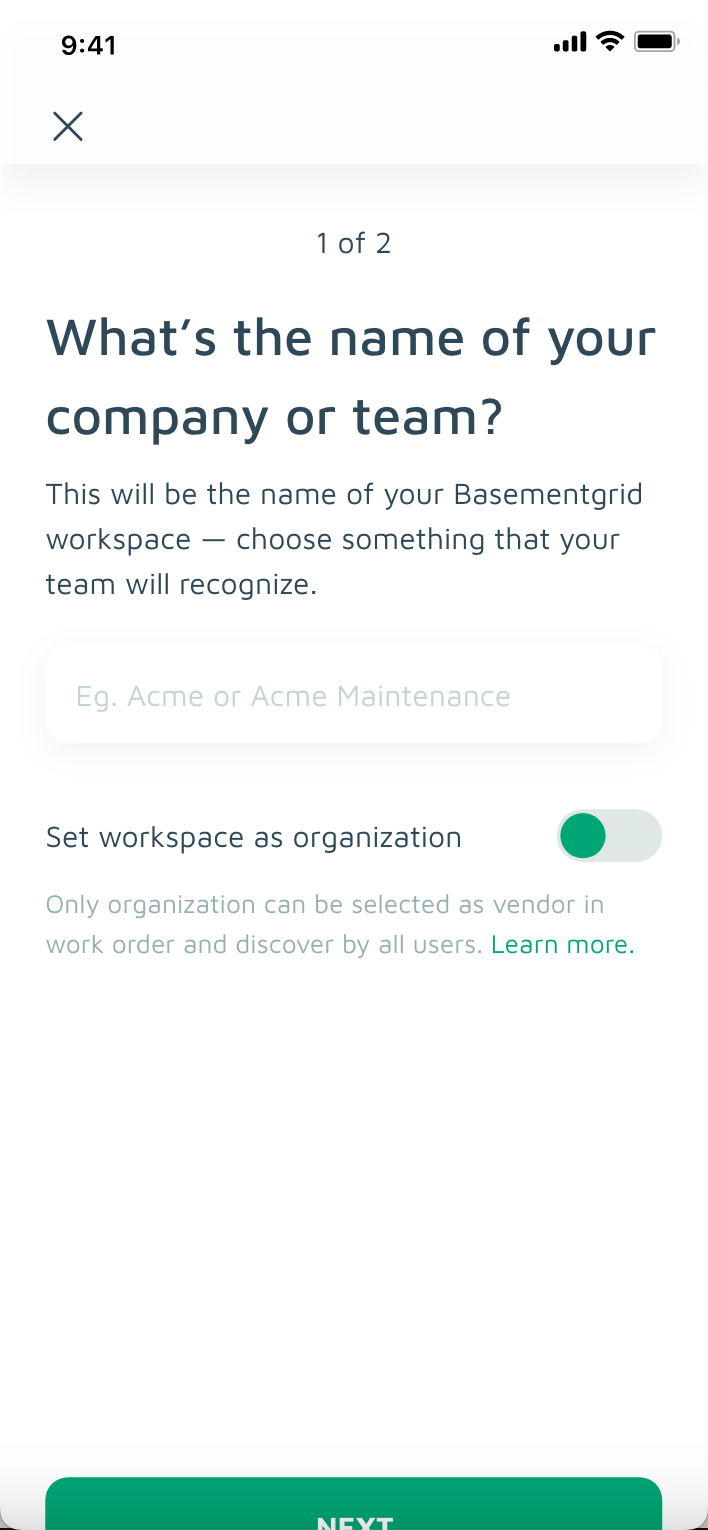
3. Invite team members, vendors and customers to collaborate. And tap Send.