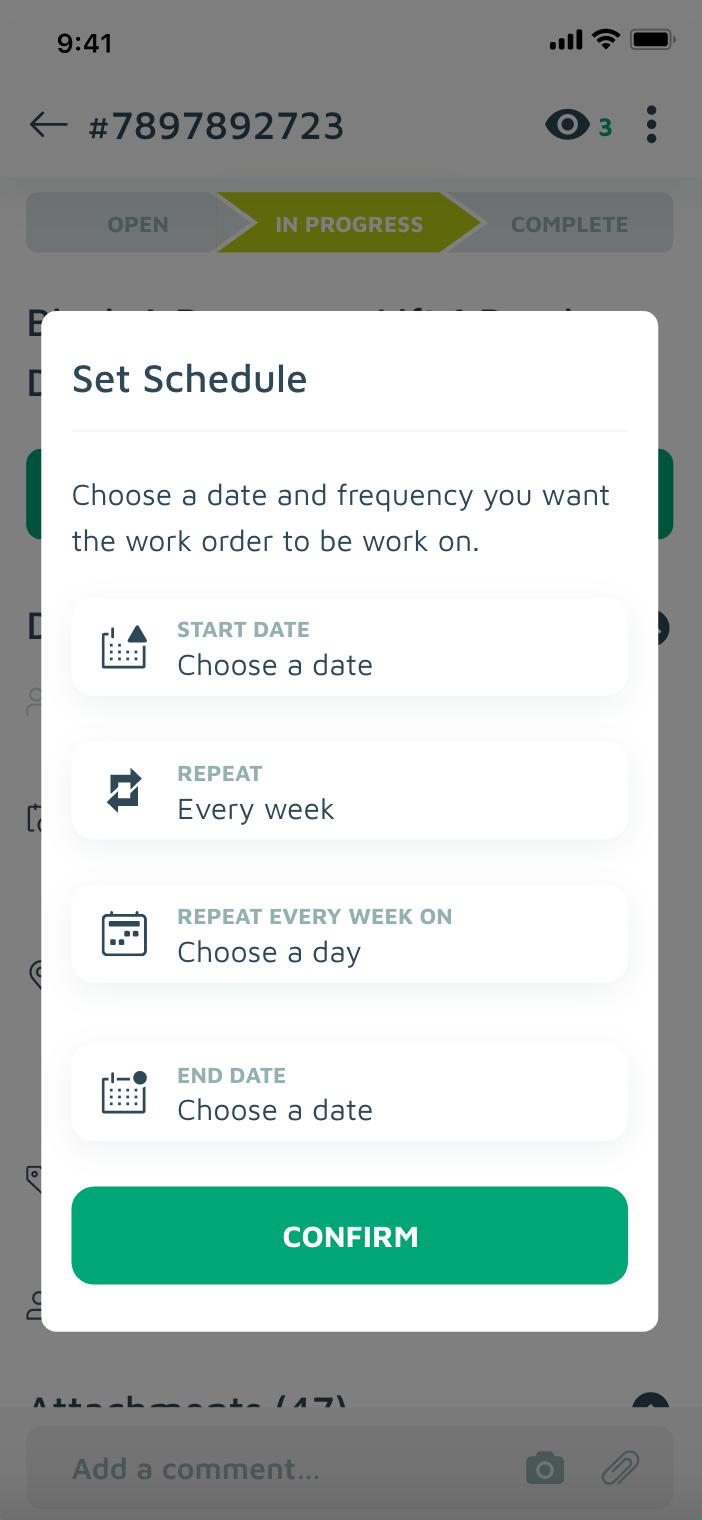Step 1. Go to work order details
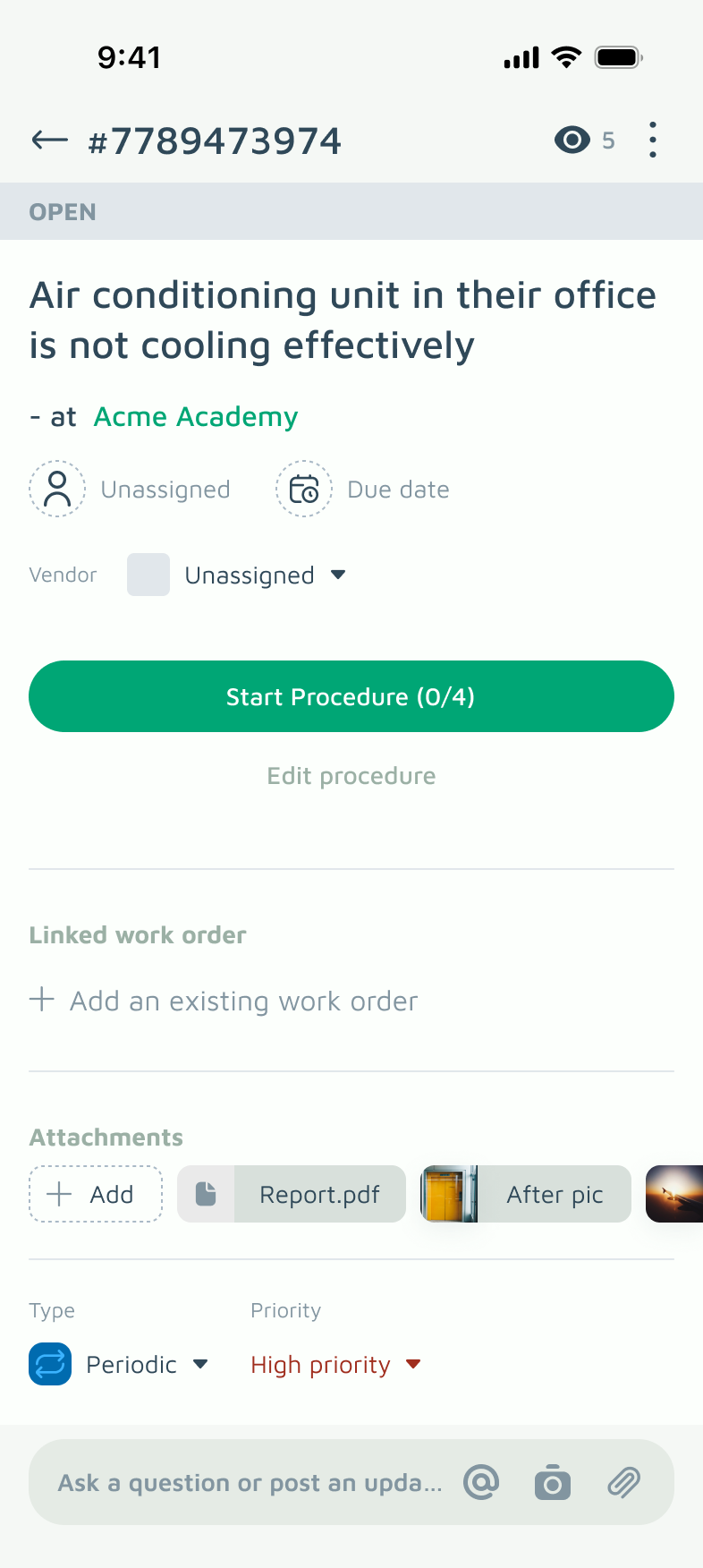
Step 2. Tap Due date
Step 3. Choose date
Step 4. (For recurring work order) Choose repeating frequency and details.
When the current work order is completed, the next work order will be automatically generated. This saves you time from manually having to create the next one.