Are you experiencing a maintenance issue at your property? Basementgrid makes it easy to notify your maintenance team quickly and efficiently. Follow these simple steps to submit a new request:
Step 1: Navigate to the Messaging Section
Log in to your Basementgrid account. Once logged in, look for the "Messages" section. This is where all communication regarding your property happens.
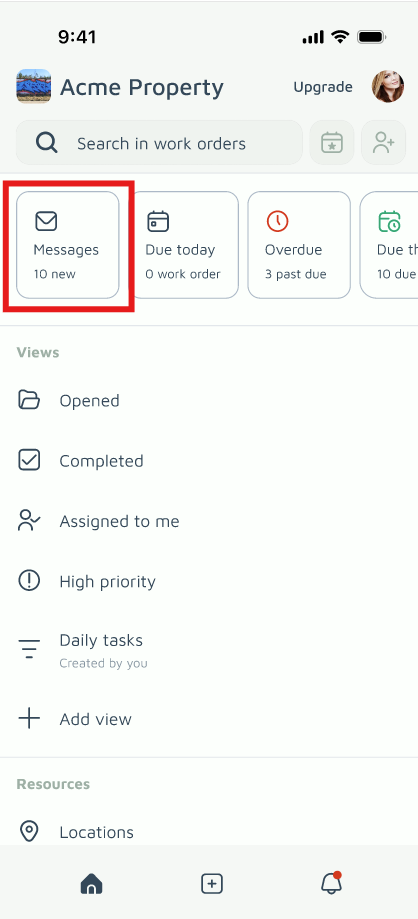
Step 2: Start a New Conversation
Within the Messages section, locate the "New Message" button. This will open a new message window where you can communicate directly with your property's maintenance team.

Step 3: Clearly Describe Your Request
In the message body, provide a clear and concise description of the maintenance issue. The more details you provide, the faster your team can understand and address the problem. Please include:
-
What is the issue? (e.g., "Leaky faucet in the kitchen," "AC not cooling," "Broken window latch")
-
Where is it located? (e.g., "Unit 4A, kitchen sink," "Master bedroom, unit 2B," "Front door")
-
When did it start or when did you notice it?
-
Any additional relevant information? (e.g., "It's a small drip," "Making a loud noise," "Happened after the storm")
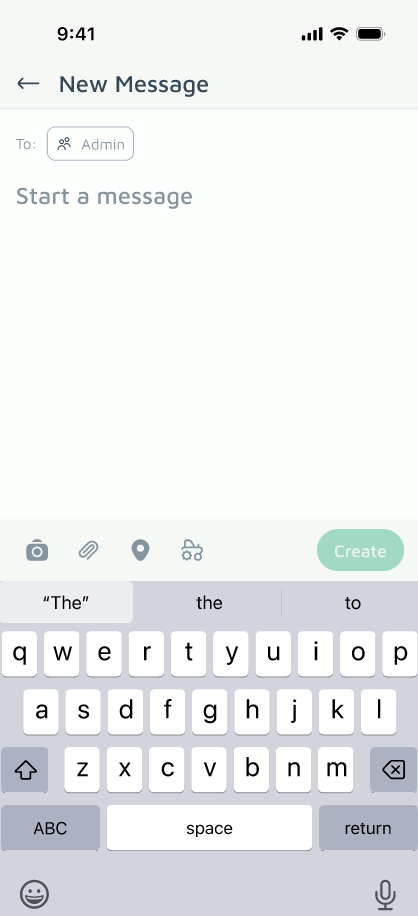
Step 4: Attach Photos or Videos (Optional, but Recommended!)
Visuals are incredibly helpful! If possible, use the"Camera" or "Paperclip" icon within the message window to include photos or short videos of the issue. This can significantly speed up the diagnostic process.
Step 5: Send Your Message
Once you've provided all the necessary details and attached any relevant media, click the "Create" button. Your message will be sent directly to your property's maintenance team.

What Happens Next?
After you send your message, the maintenance team will review your request. Upon verification and initial assessment, your message will be converted into an official "Work Order" within the Basementgrid system. You will then be able to track the progress of your request directly within the Work Order section, receive updates, and communicate further with the team regarding that specific issue.