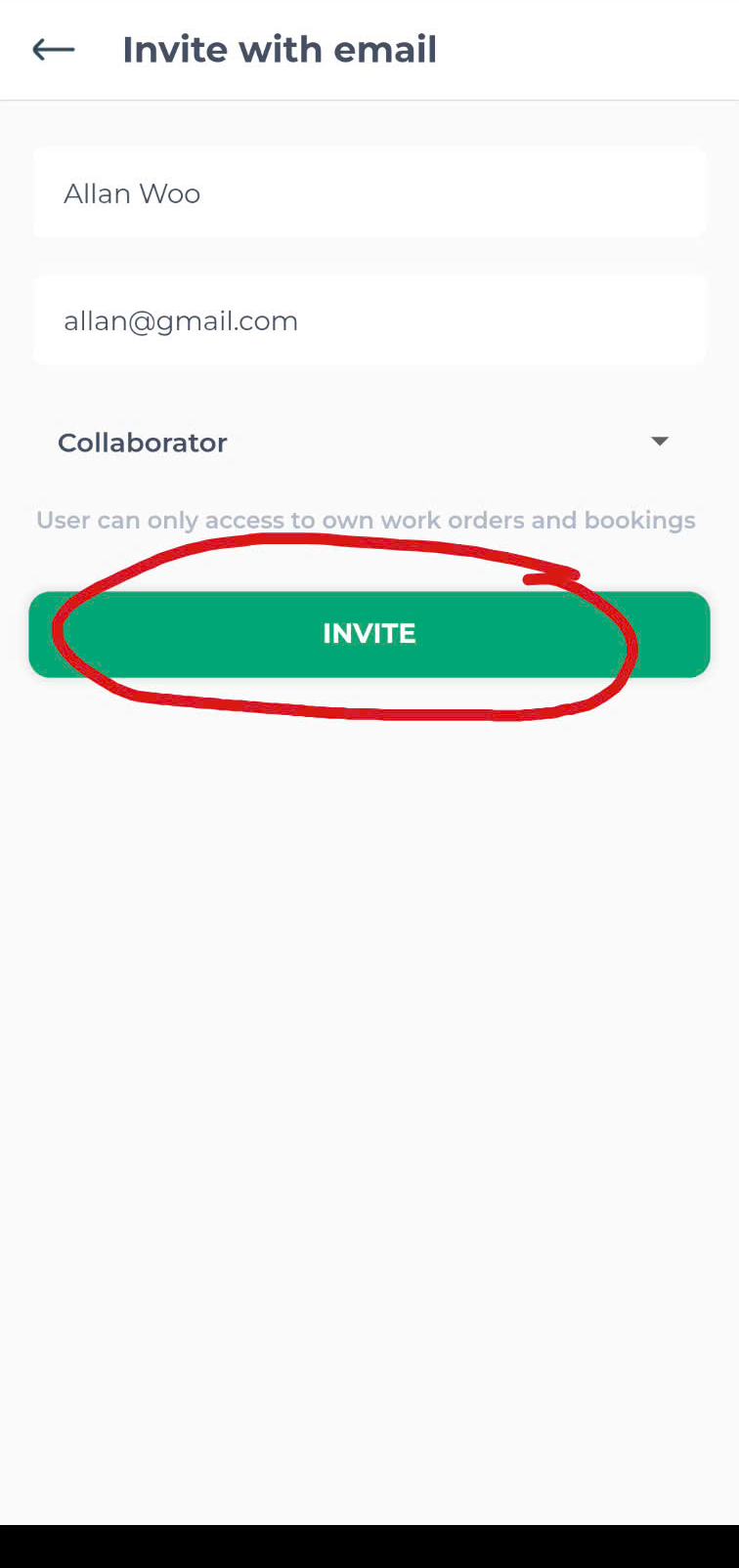Step 1. Tap icon
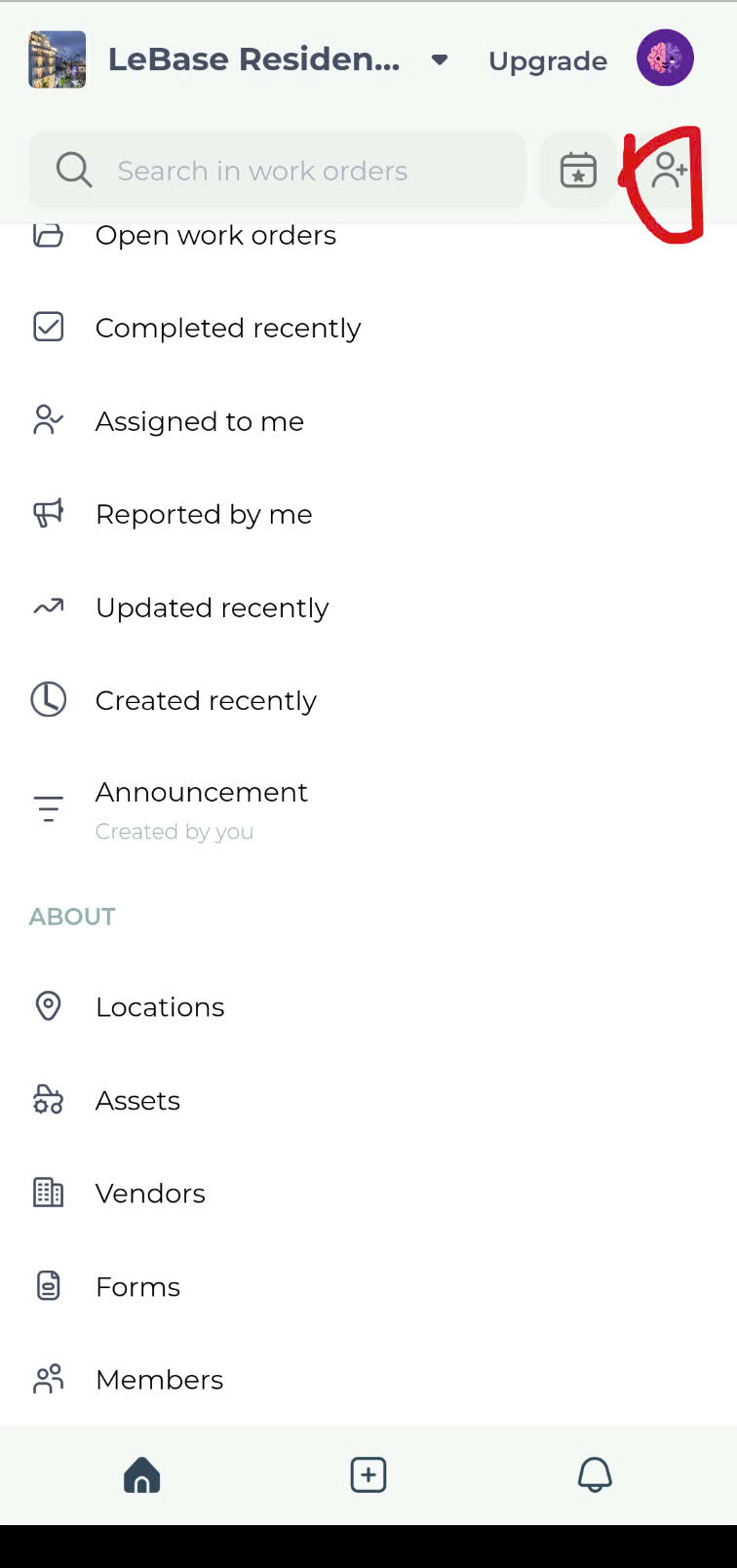
Step 2. Enter Name and Email
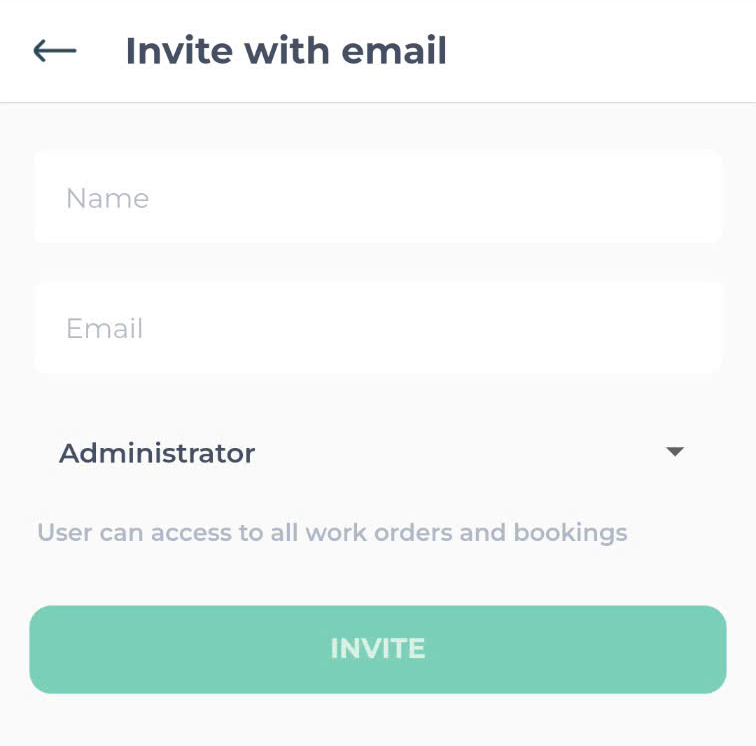
Step 3. Choose role (Administrator / Collaborator / Requester)
Administrator: Edit and view all work orders/bookings.
Collaborator: Edit and view only your assigned and created work orders/bookings.
Requester: Edit and view only your created work orders/bookings.
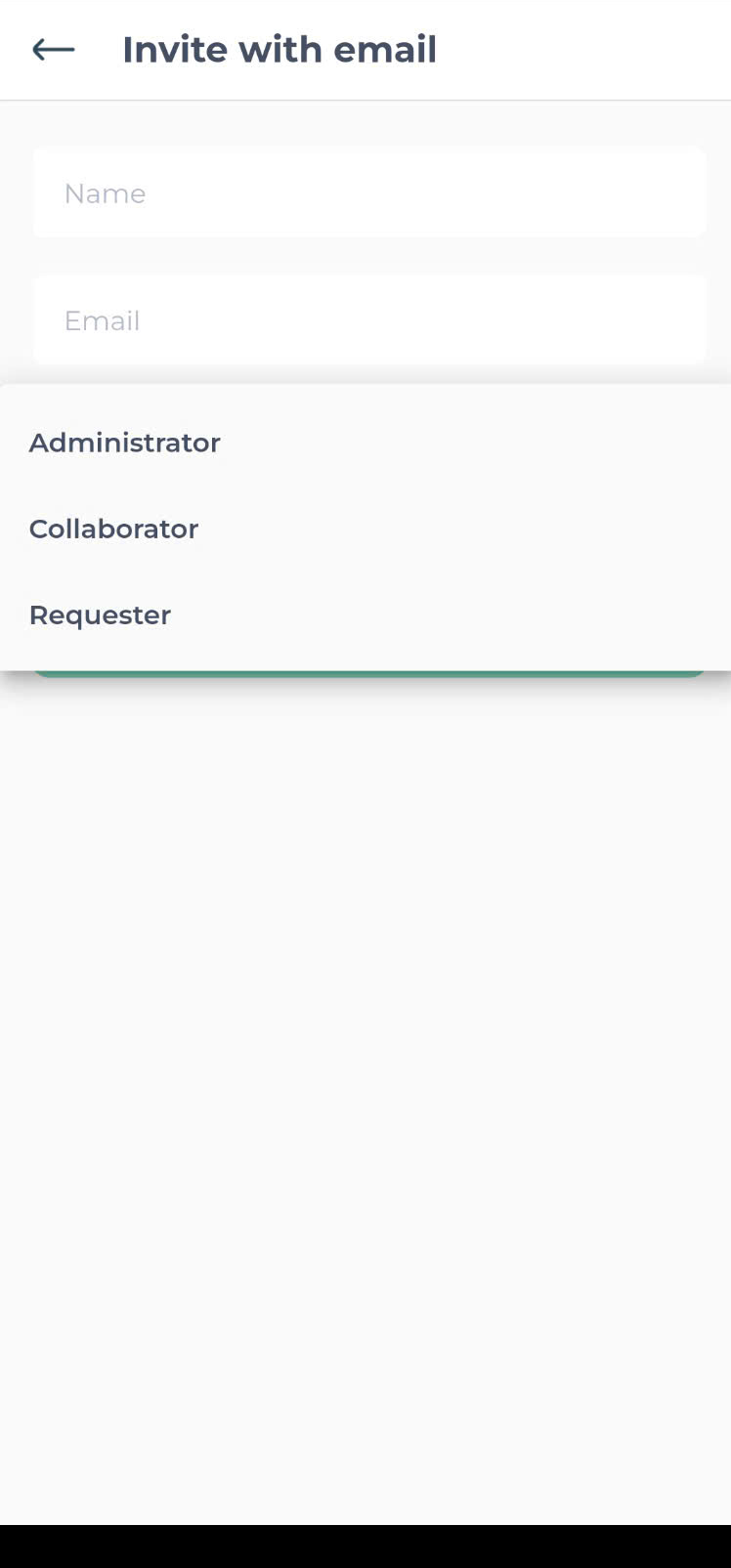
Step 4. Tap "Invite"