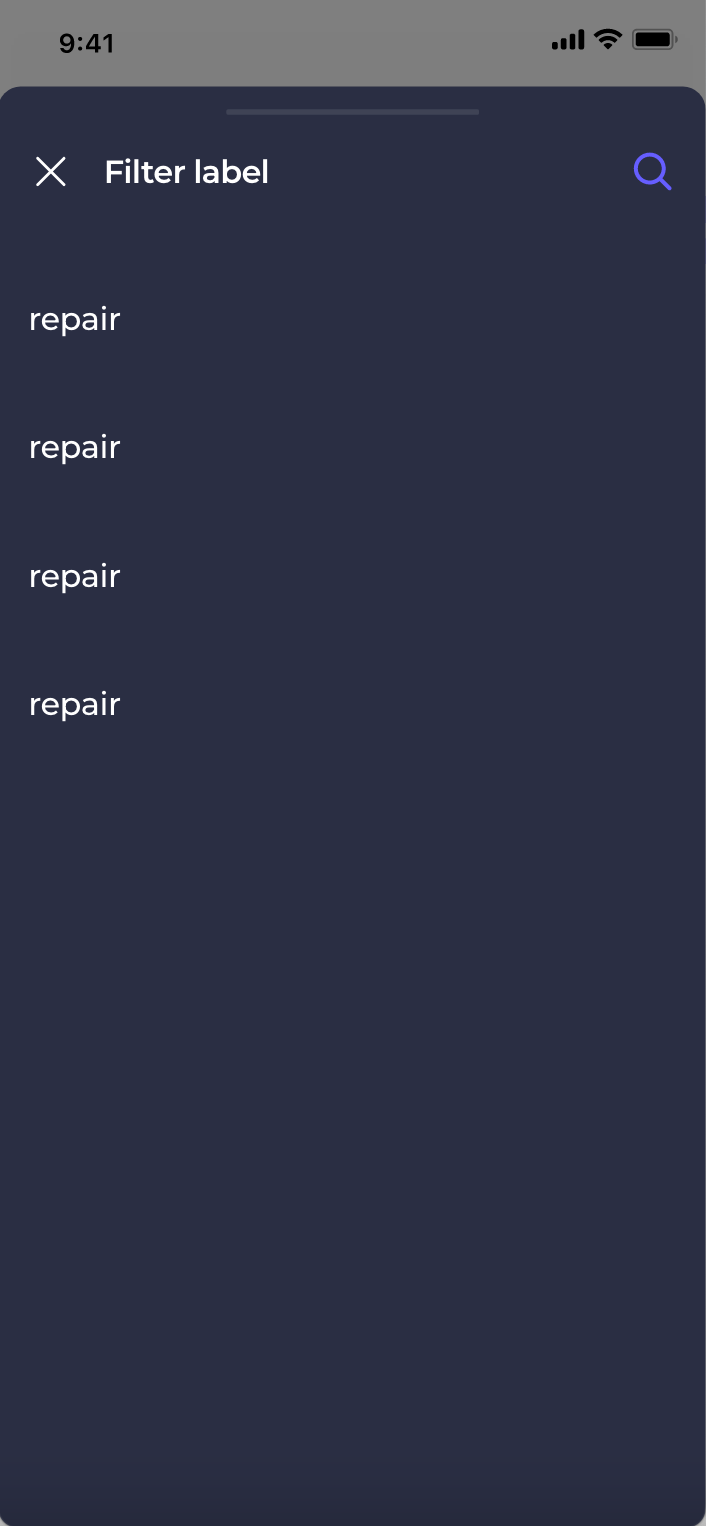Users can filter work orders by a variety of criteria, including status, priority, due date, and location, using the top scroll bar of the work order list.
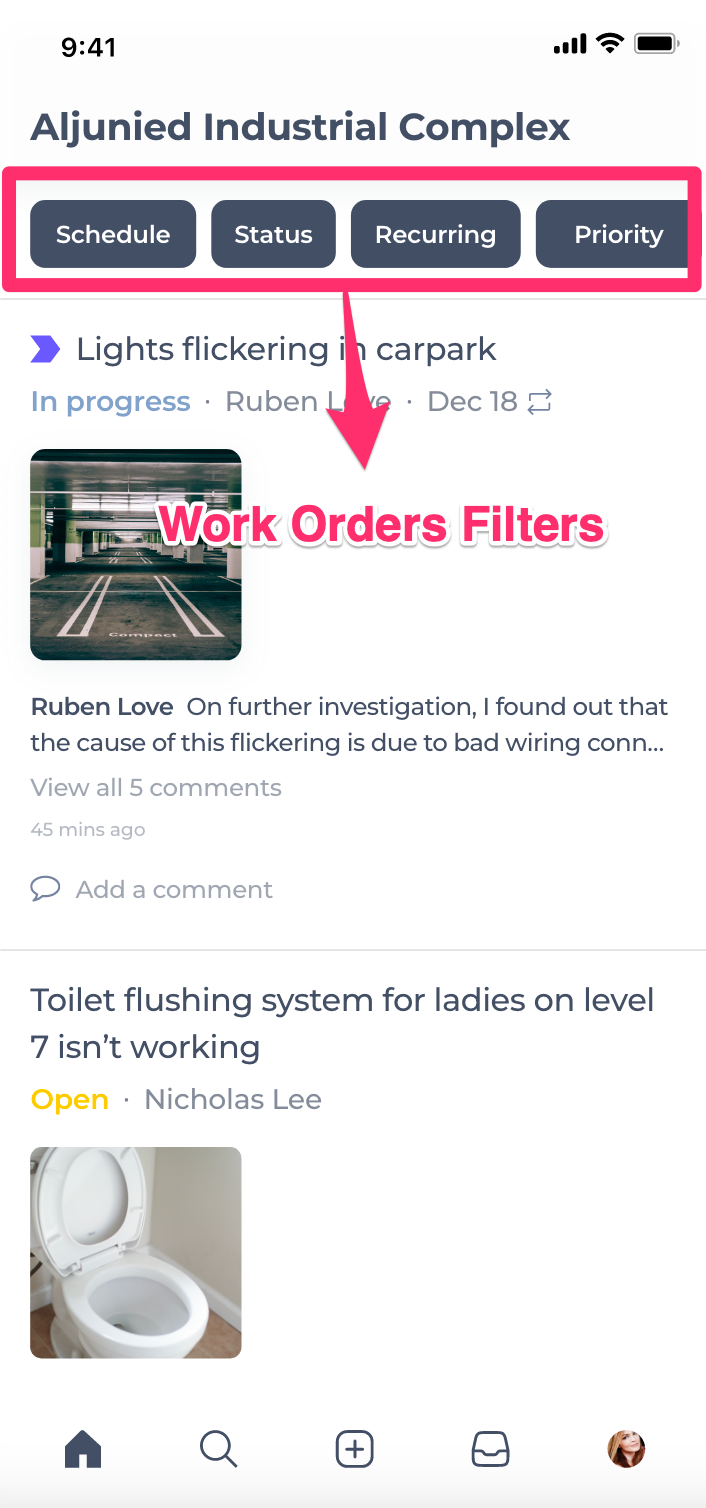
Our filtering system is flexible and powerful, so you can create complex filters to get the exact results you want.
1. Filter by Schedule
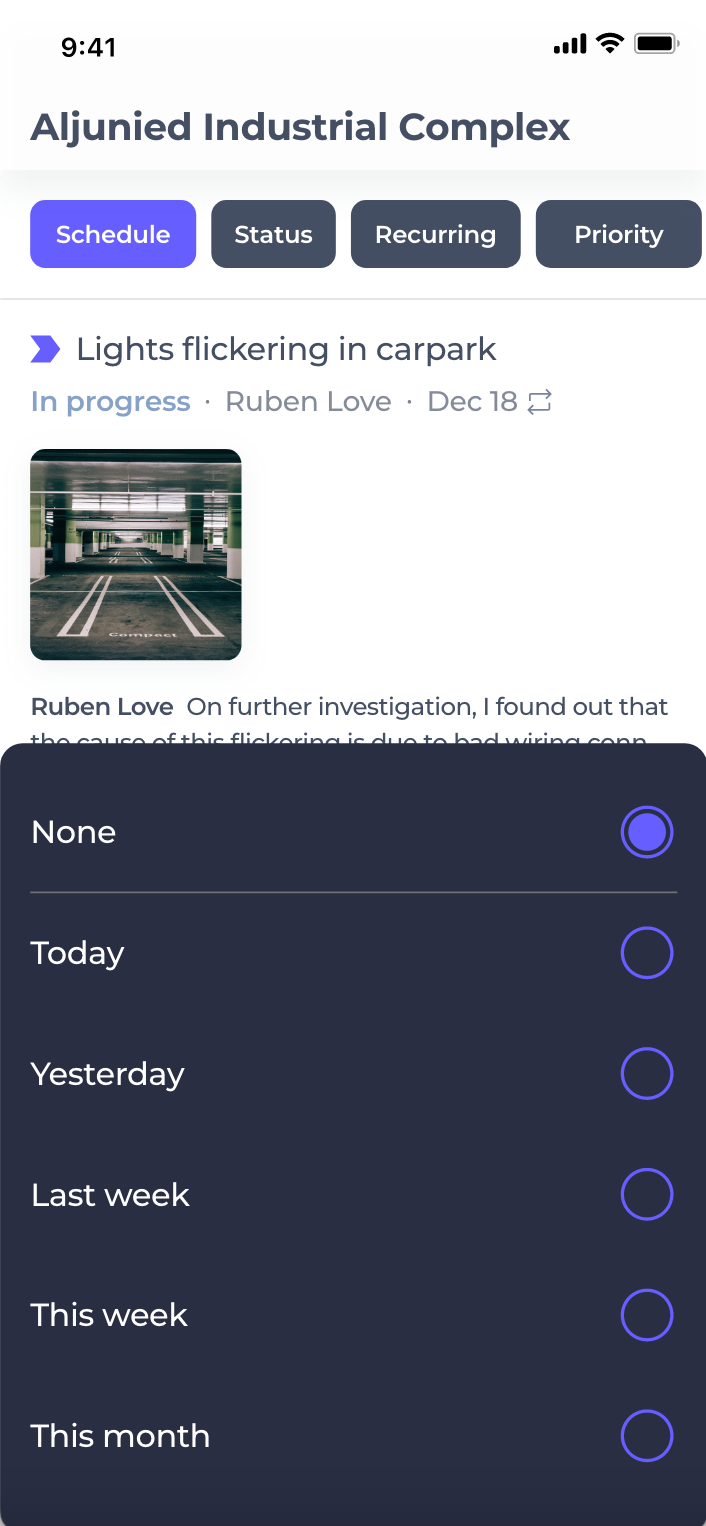
2. Filter by Status
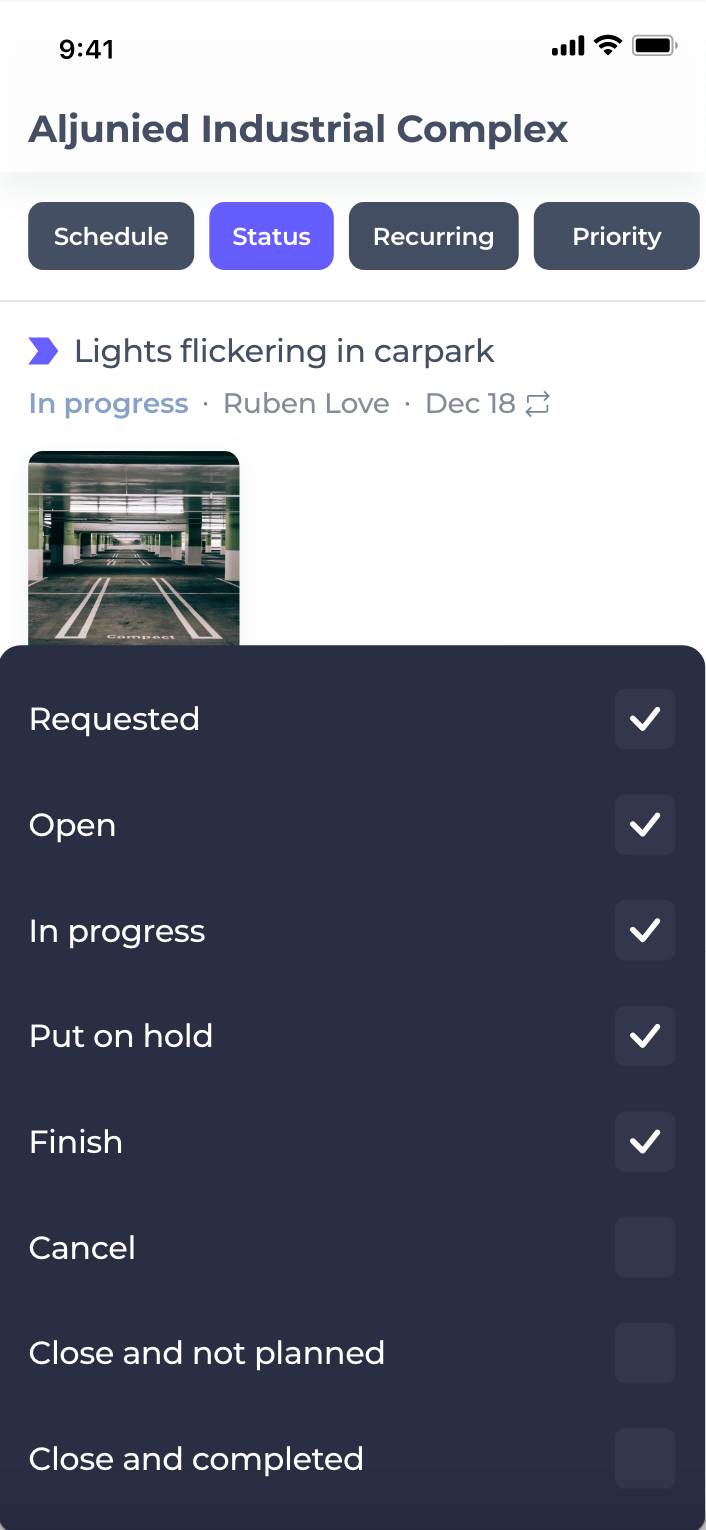
3. Filter by Recurring
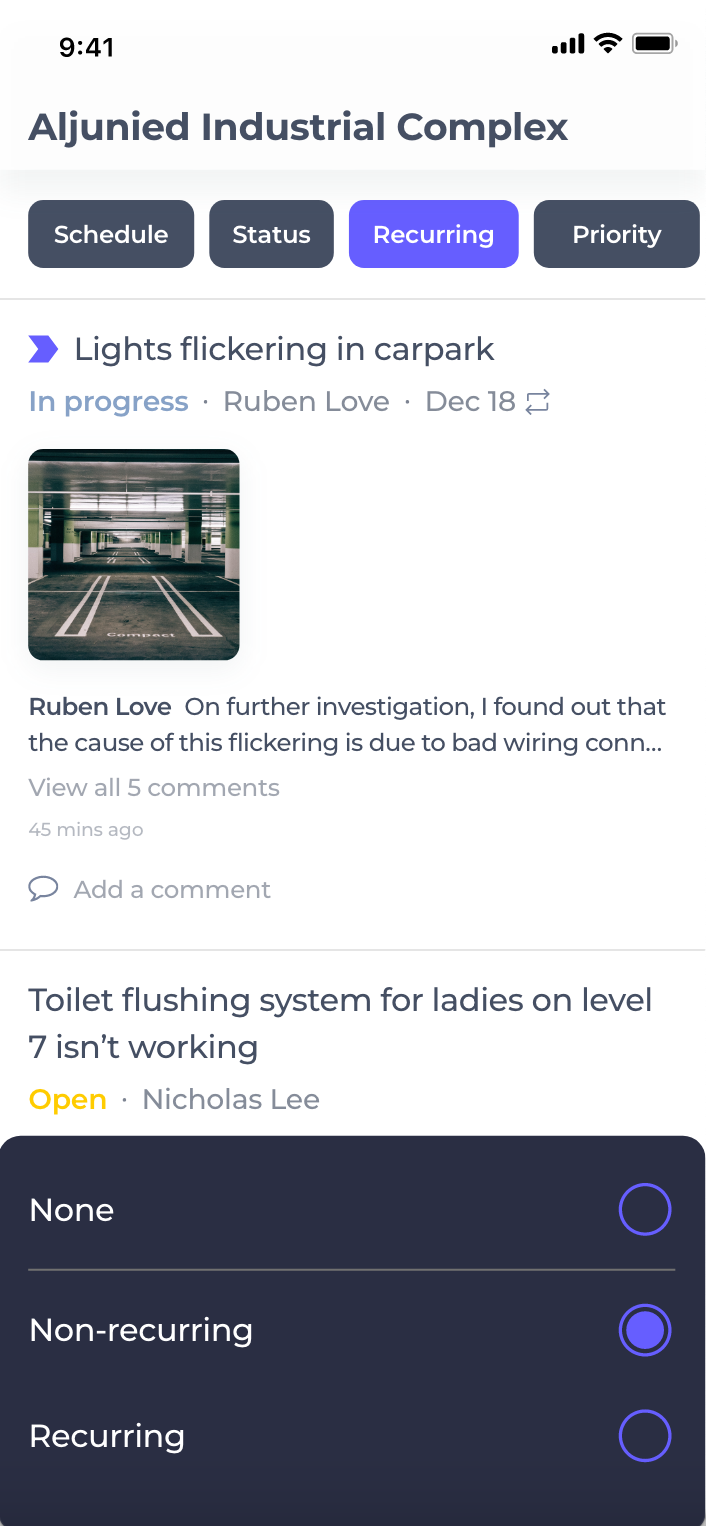
4. Filter by Priority
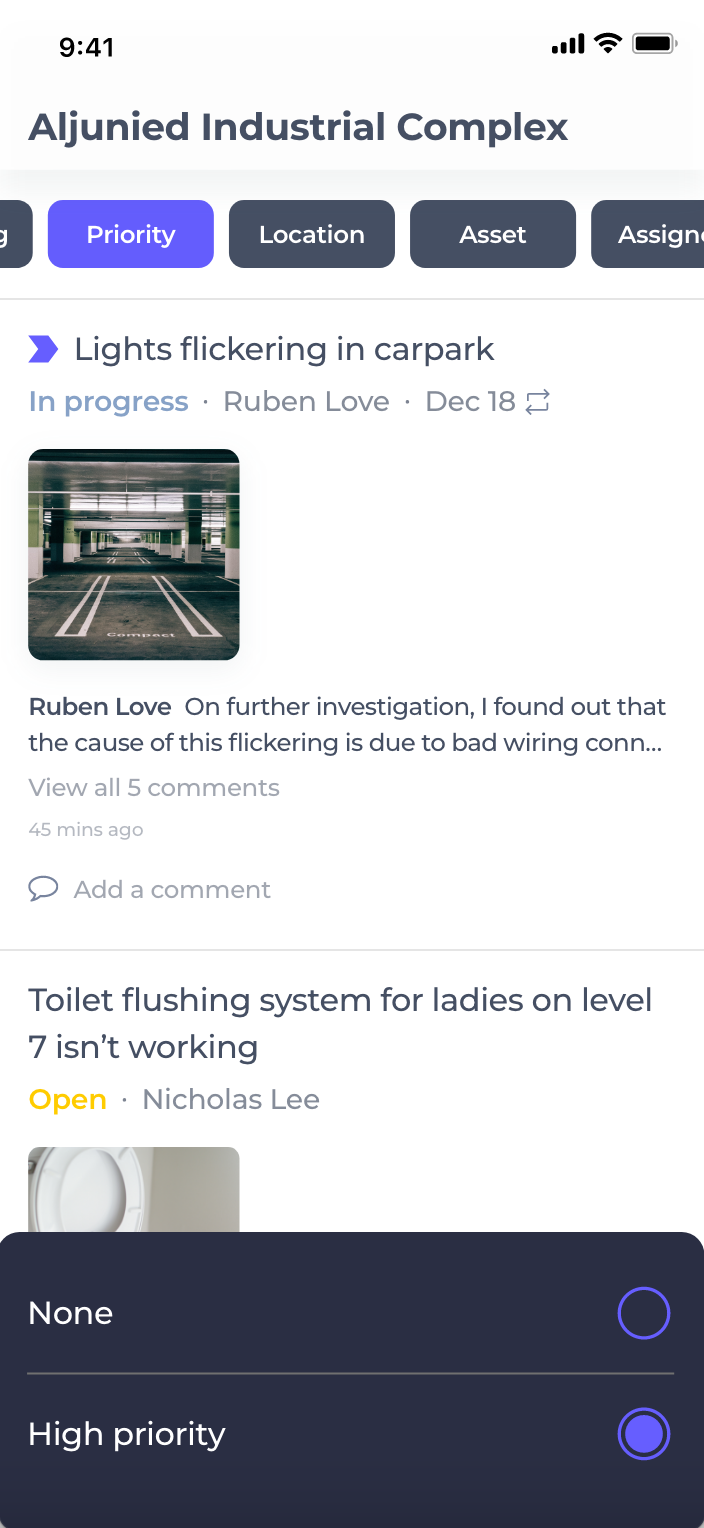
5. Filter by Location

6. Filter by Asset
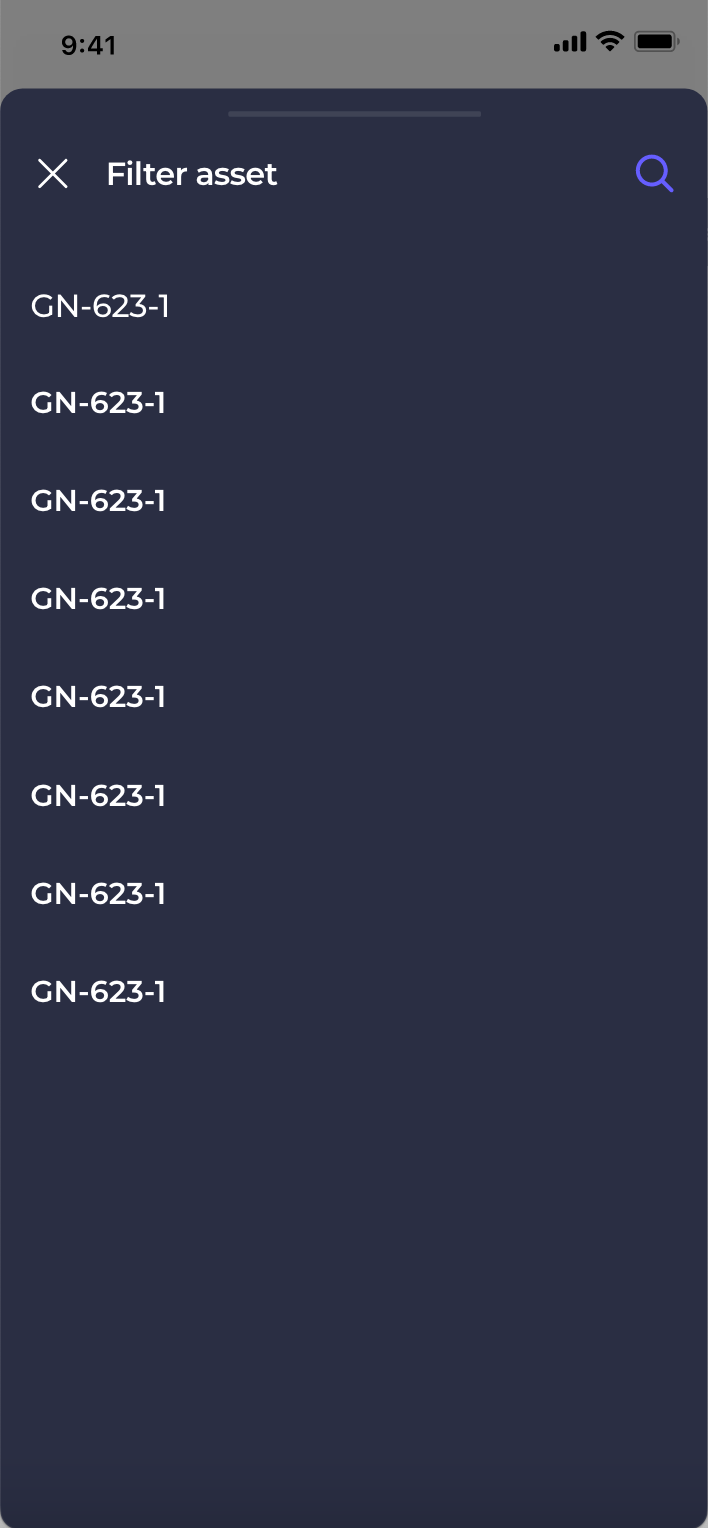
7. Filter by Assignee
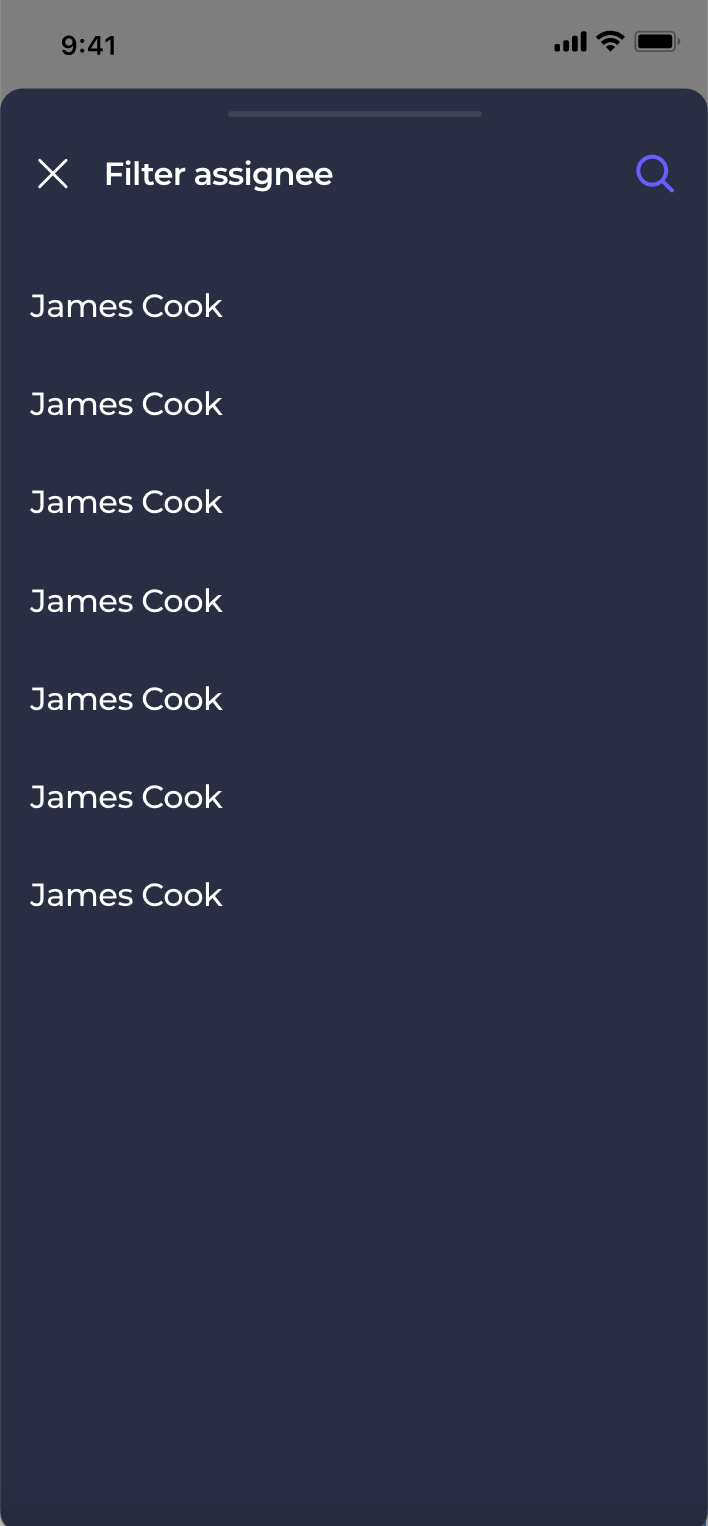
8. Filter by Label