Work orders can only be assigned to members of the workspace. If the person you want to assign the work order to is not already a member, you will need to invite them to the workspace before you can assign them the work order.
Only the workspace administrator (owner) has the authority to invite people into the workspace.
When you add a person to the workspace, you only need to enter their email address and select them. If the person has not signed up for the workspace, we will send them an invitation email to sign up. Once they have signed up, we will update the list to include their name. In the meantime, only their email address will be displayed in the members' list.
1. Go to the work order details
2. Tap Assigned To
3. Choose the user(s) and tap Assign
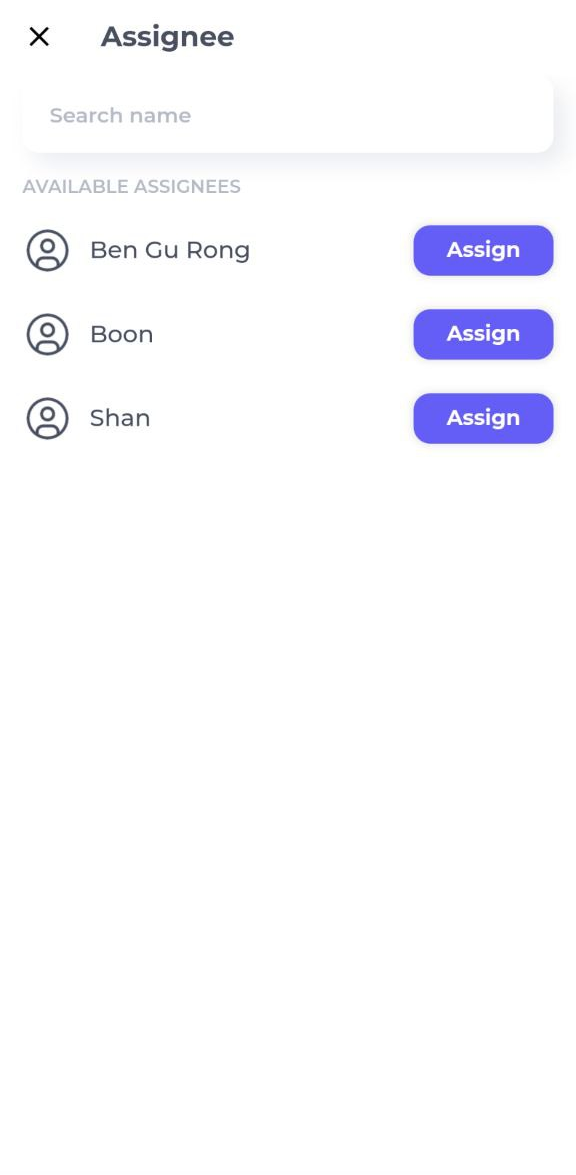
4. The users are notified that they have been assigned to a work order