To update the work order, you should find the work order from the list and update the status to "In progress" when you start work.
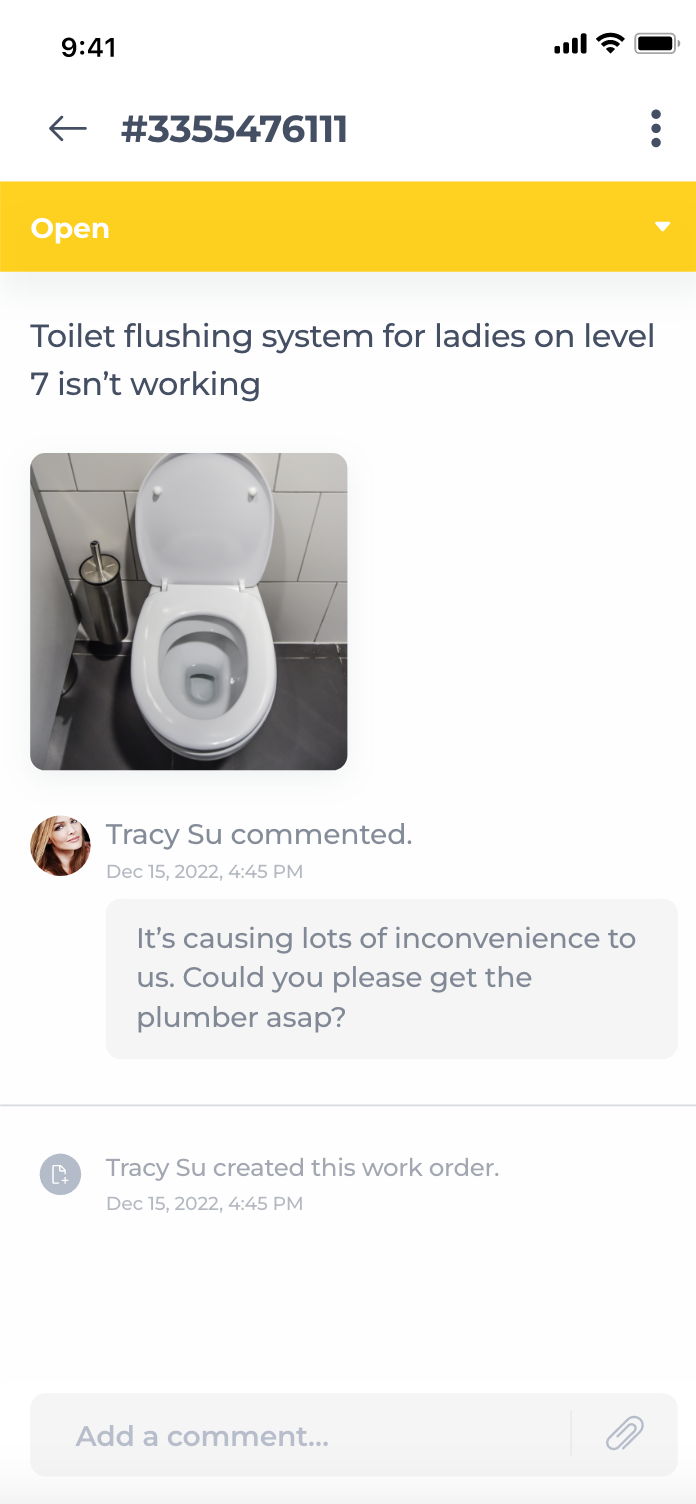
When you need further clarification from a team member, you can always @ mention him or her when you add a comment.
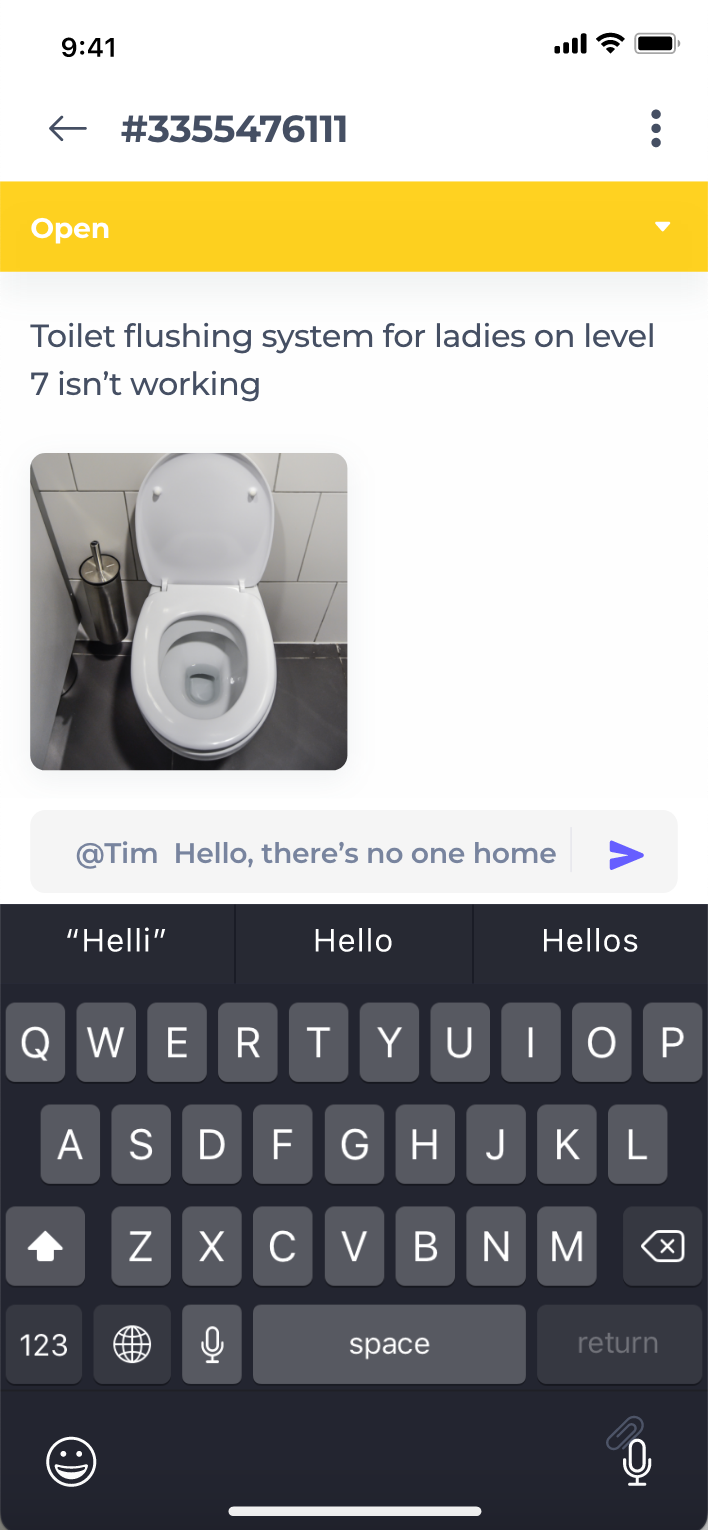
Then when you completed your work, you should update the status to "Finished". This way, the requester of the work order is notified instantly that the work is completed.
It is always a good practice to take photos of the finished work and attached them together with any other certifications, quotations/invoices, or files that are related to the work order.
You can upload files by tapping on the ![]() attachment icon on the right bottom.
attachment icon on the right bottom.
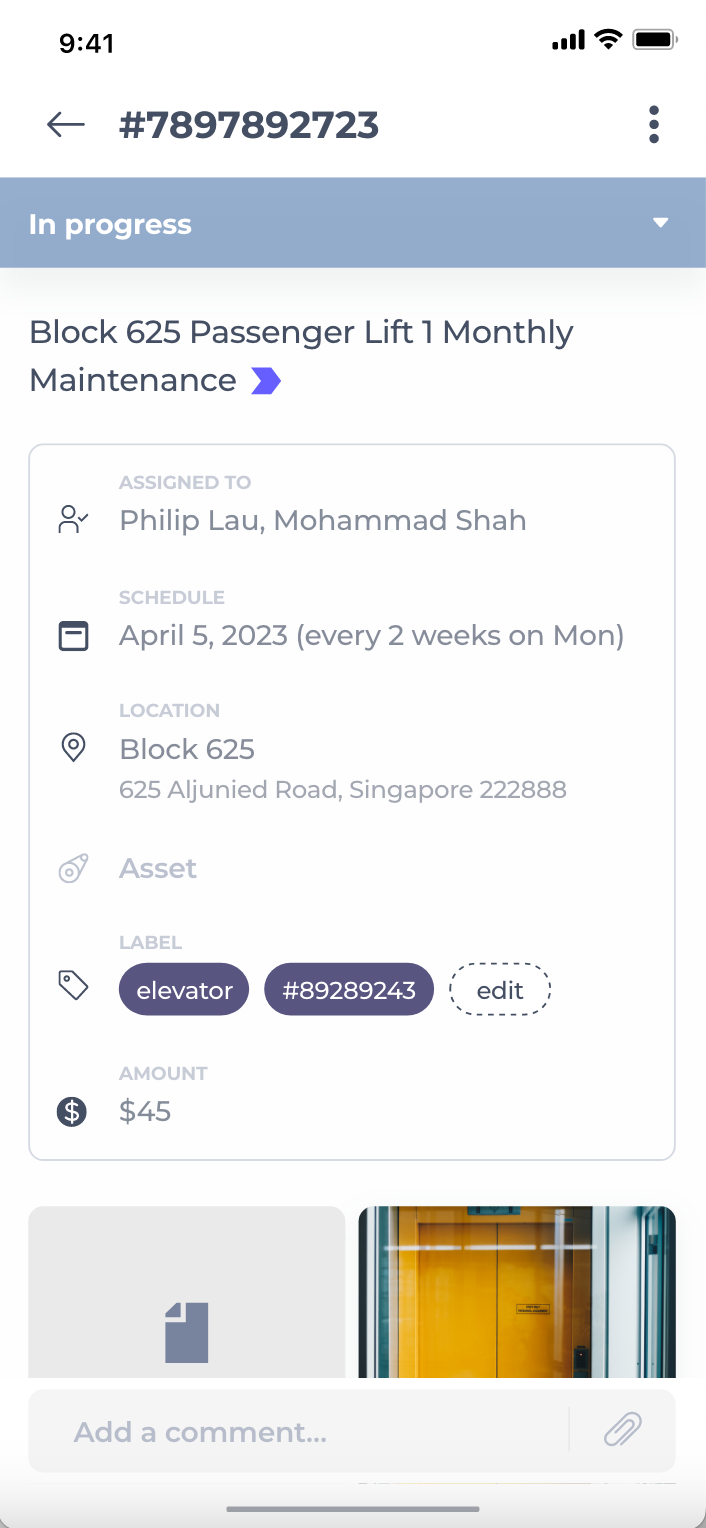
A complete record of all actions taken on a work order is maintained, which gives managers and customers confidence that you are on top of your work.