To obtain a renovation permit from Management, unit owners or their representatives are required to submit a form. This isn't just a house rule; it also helps the estate management team ensure minimal disturbance to other residents' daily lives. Discover how Basementgrid collaborates with managing agents to streamline this entire process digitally.
For Managing Agent/Property Manager
To start, you need to create an application form (Admin access required)
Next, tell the applicant to send a message detailing their request.
Upon receiving the message, attach the form and message the applicant to complete the form.
Once you receive the submitted form, review it carefully, then approve and convert it into a work order.
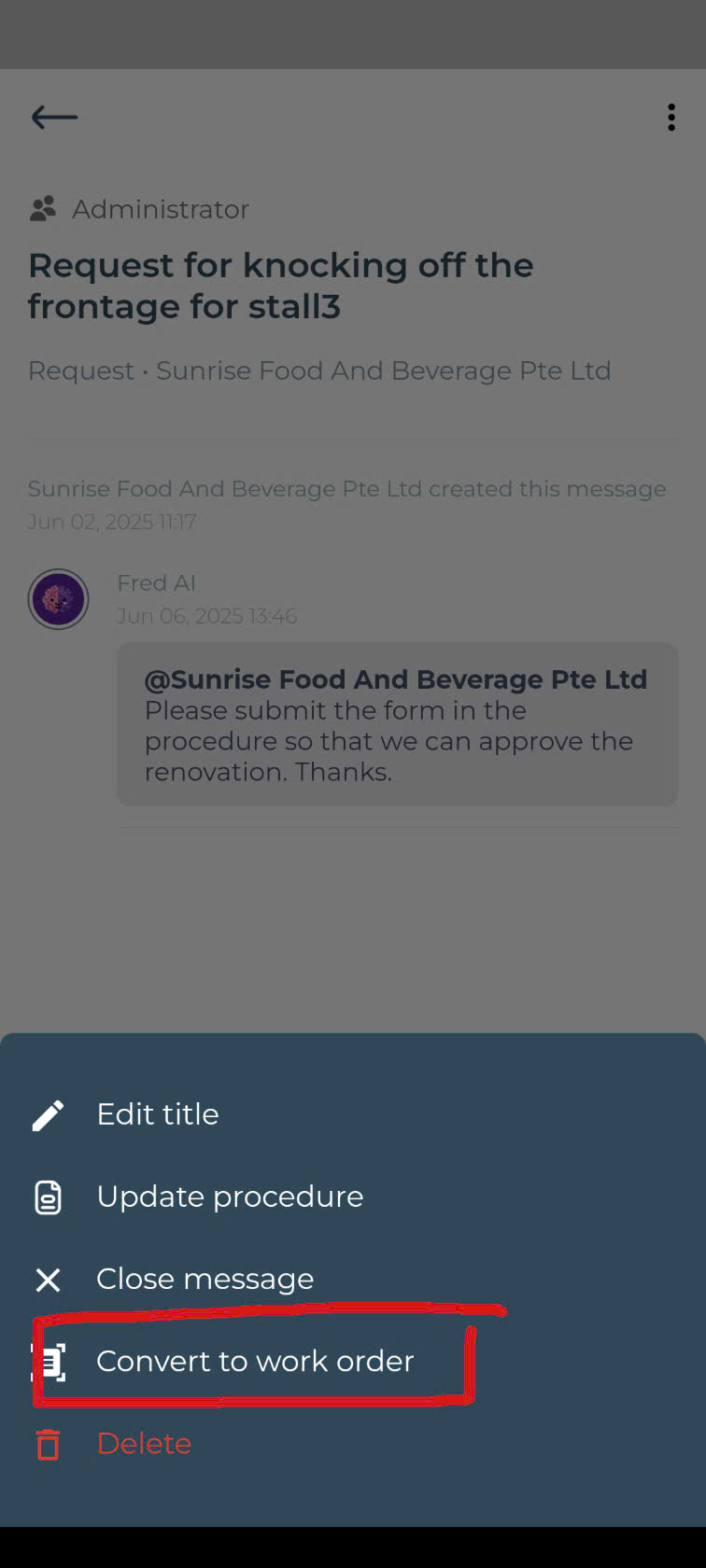
Then, assign the work order to team members to follow up.
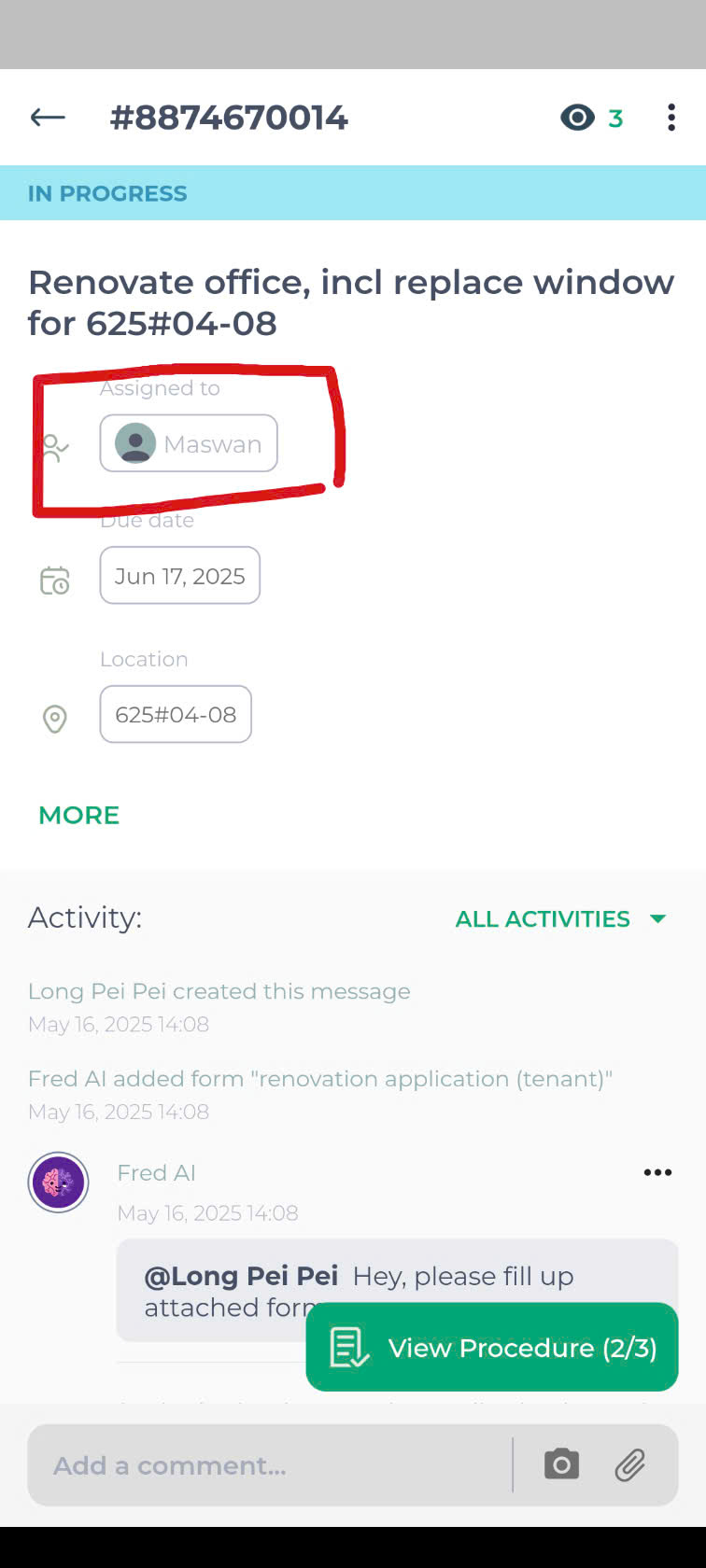
We've created an internal document to help managing agents explain the renovation permit application process. The steps are outlined below:
For applicants (SPs, tenants, agents)
To submit a renovation application, follow these steps.
Step 1. Message to managing agent/building manager on your enquiry
- Go to Home page
- Tap "+" at the bottom of page
- Choose "Message"
- Type your inquiry details into the message.
Step 2: Submit form
- Go to Home page
- Tap "Message" section
- Open the Message
- Tap "View procedure"
- Tap "Submit {{Form Name}}
- Fill out the form
- Tap Submit
Once your application is approved by the managing agent or building manager, you'll get a notification and can then begin work.