Firstly when you are assigned to a work order, open it and see if you can complete the details. This is going to help you organize the work order so that you can find it easily later, and churn out reports with accurate data. Some important work order details are as follows:
Set schedule
Update everyone on the time that you are scheduling this work order so that they can plan their work schedule and timetable.
Choose location
This helps everyone to know where's the job required to be done
Choose asset
This is important for referencing and data analytics so that there is empirical evidence to suggest an upgrade or replacement later.
Mark as High priority (optional)
You can access this by tapping on the icon ![]() . Highlight the emergency works that are required to be fixed ASAP.
. Highlight the emergency works that are required to be fixed ASAP.
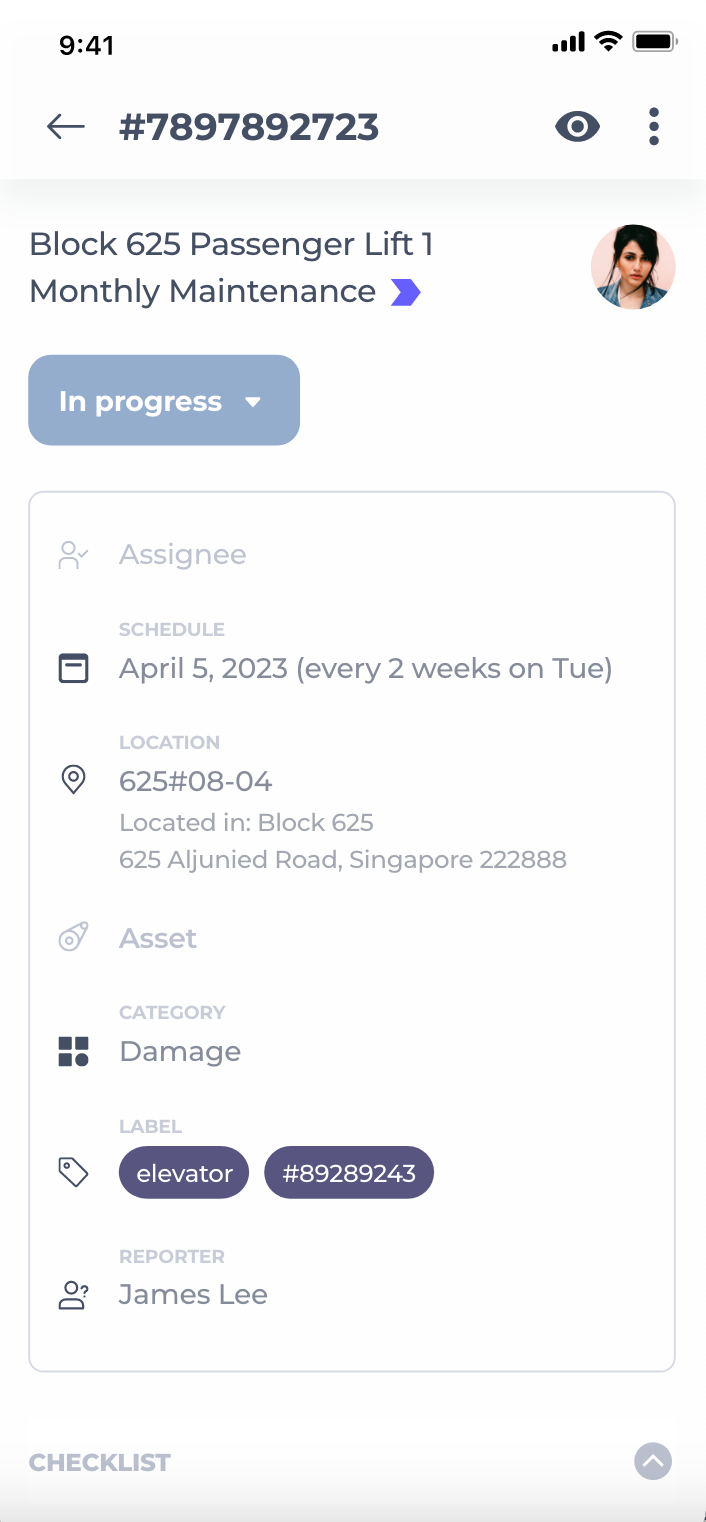
Screenshot of work order details
Next, you should ask yourself who is handling the job, and then reassign it to that person. If you are the person doing the job, then do the following:
Start work
Update the status by tapping ![]() when you start working on the job.
when you start working on the job.
Document your work
Add in comments the scope of work done, materials you have used, and add photos/videos if applicable.
End work
Update the status again by tapping ![]() when you finish the job.
when you finish the job.
Lastly, assign to the person who is reviewing the work and have him or her mark the work order as completed