Understanding your role in a Basementgrid workspace is essential for knowing your permissions (like what you can create, edit, or view). Follow these simple steps to quickly check your assigned role.
Step-by-Step Guide:
1. Locate Your Profile: Look towards the top right-hand corner of the Basementgrid App home page.
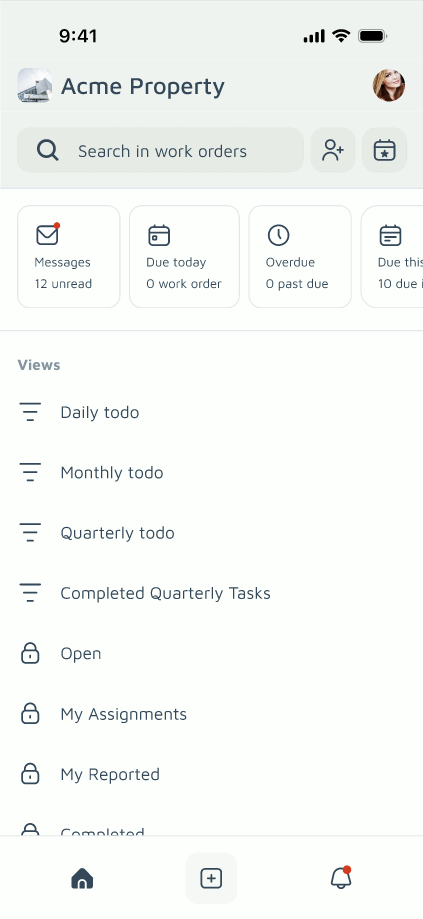
2. View Profile: Tap on View profile button at the bottom of your name to open the profile page.
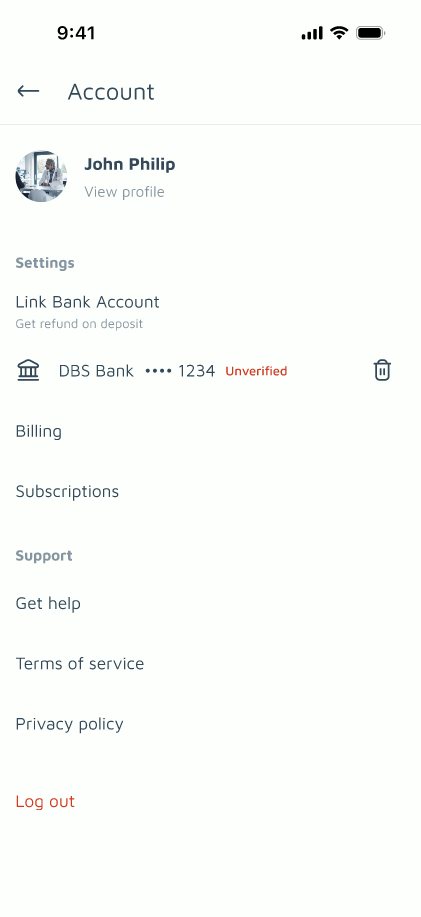
3. View Your Role: Directly under "Member since" field, you can see your current Workspace Role (e.g., Requester, Collaborator, Admin).
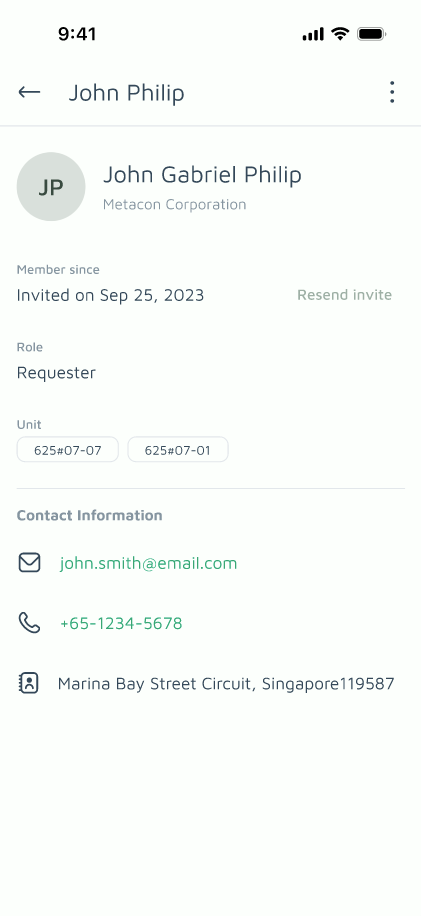
That's it! Knowing your role helps you understand which actions, like creating or deleting a work order, you are authorized to perform.